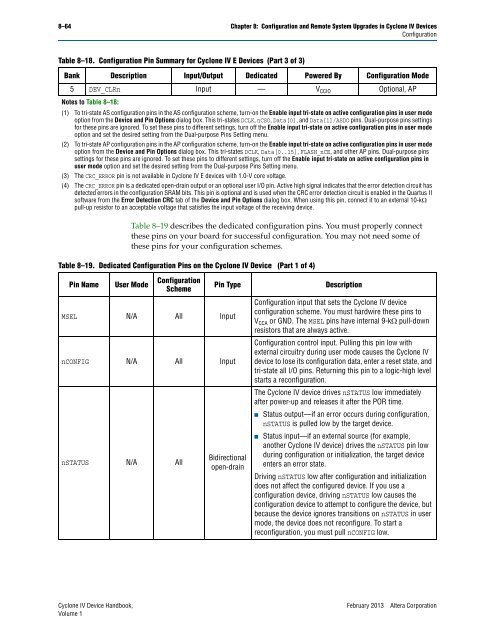Configuration and Remote System Upgrades in Cyclone IV ... - Altera
Configuration and Remote System Upgrades in Cyclone IV ... - Altera
Configuration and Remote System Upgrades in Cyclone IV ... - Altera
You also want an ePaper? Increase the reach of your titles
YUMPU automatically turns print PDFs into web optimized ePapers that Google loves.
8–64 Chapter 8: <strong>Configuration</strong> <strong>and</strong> <strong>Remote</strong> <strong>System</strong> <strong>Upgrades</strong> <strong>in</strong> <strong>Cyclone</strong> <strong>IV</strong> Devices<br />
<strong>Configuration</strong><br />
Table 8–18. <strong>Configuration</strong> P<strong>in</strong> Summary for <strong>Cyclone</strong> <strong>IV</strong> E Devices (Part 3 of 3)<br />
Bank Description Input/Output Dedicated Powered By <strong>Configuration</strong> Mode<br />
5 DEV_CLRn Input — V CCIO Optional, AP<br />
Notes to Table 8–18:<br />
(1) To tri-state AS configuration p<strong>in</strong>s <strong>in</strong> the AS configuration scheme, turn-on the Enable <strong>in</strong>put tri-state on active configuration p<strong>in</strong>s <strong>in</strong> user mode<br />
option from the Device <strong>and</strong> P<strong>in</strong> Options dialog box. This tri-states DCLK, nCSO, Data[0], <strong>and</strong> Data[1]/ASDO p<strong>in</strong>s. Dual-purpose p<strong>in</strong>s sett<strong>in</strong>gs<br />
for these p<strong>in</strong>s are ignored. To set these p<strong>in</strong>s to different sett<strong>in</strong>gs, turn off the Enable <strong>in</strong>put tri-state on active configuration p<strong>in</strong>s <strong>in</strong> user mode<br />
option <strong>and</strong> set the desired sett<strong>in</strong>g from the Dual-purpose P<strong>in</strong>s Sett<strong>in</strong>g menu.<br />
(2) To tri-state AP configuration p<strong>in</strong>s <strong>in</strong> the AP configuration scheme, turn-on the Enable <strong>in</strong>put tri-state on active configuration p<strong>in</strong>s <strong>in</strong> user mode<br />
option from the Device <strong>and</strong> P<strong>in</strong> Options dialog box. This tri-states DCLK, Data[0..15], FLASH_nCE, <strong>and</strong> other AP p<strong>in</strong>s. Dual-purpose p<strong>in</strong>s<br />
sett<strong>in</strong>gs for these p<strong>in</strong>s are ignored. To set these p<strong>in</strong>s to different sett<strong>in</strong>gs, turn off the Enable <strong>in</strong>put tri-state on active configuration p<strong>in</strong>s <strong>in</strong><br />
user mode option <strong>and</strong> set the desired sett<strong>in</strong>g from the Dual-purpose P<strong>in</strong>s Sett<strong>in</strong>g menu.<br />
(3) The CRC_ERROR p<strong>in</strong> is not available <strong>in</strong> <strong>Cyclone</strong> <strong>IV</strong> E devices with 1.0-V core voltage.<br />
(4) The CRC_ERROR p<strong>in</strong> is a dedicated open-dra<strong>in</strong> output or an optional user I/O p<strong>in</strong>. Active high signal <strong>in</strong>dicates that the error detection circuit has<br />
detected errors <strong>in</strong> the configuration SRAM bits. This p<strong>in</strong> is optional <strong>and</strong> is used when the CRC error detection circuit is enabled <strong>in</strong> the Quartus II<br />
software from the Error Detection CRC tab of the Device <strong>and</strong> P<strong>in</strong> Options dialog box. When us<strong>in</strong>g this p<strong>in</strong>, connect it to an external 10-k<br />
pull-up resistor to an acceptable voltage that satisfies the <strong>in</strong>put voltage of the receiv<strong>in</strong>g device.<br />
Table 8–19 describes the dedicated configuration p<strong>in</strong>s. You must properly connect<br />
these p<strong>in</strong>s on your board for successful configuration. You may not need some of<br />
these p<strong>in</strong>s for your configuration schemes.<br />
Table 8–19. Dedicated <strong>Configuration</strong> P<strong>in</strong>s on the <strong>Cyclone</strong> <strong>IV</strong> Device (Part 1 of 4)<br />
P<strong>in</strong> Name User Mode<br />
<strong>Configuration</strong><br />
Scheme<br />
MSEL N/A All Input<br />
nCONFIG N/A All Input<br />
nSTATUS N/A All<br />
P<strong>in</strong> Type Description<br />
Bidirectional<br />
open-dra<strong>in</strong><br />
<strong>Configuration</strong> <strong>in</strong>put that sets the <strong>Cyclone</strong> <strong>IV</strong> device<br />
configuration scheme. You must hardwire these p<strong>in</strong>s to<br />
V CCA or GND. The MSEL p<strong>in</strong>s have <strong>in</strong>ternal 9-k pull-down<br />
resistors that are always active.<br />
<strong>Configuration</strong> control <strong>in</strong>put. Pull<strong>in</strong>g this p<strong>in</strong> low with<br />
external circuitry dur<strong>in</strong>g user mode causes the <strong>Cyclone</strong> <strong>IV</strong><br />
device to lose its configuration data, enter a reset state, <strong>and</strong><br />
tri-state all I/O p<strong>in</strong>s. Return<strong>in</strong>g this p<strong>in</strong> to a logic-high level<br />
starts a reconfiguration.<br />
The <strong>Cyclone</strong> <strong>IV</strong> device drives nSTATUS low immediately<br />
after power-up <strong>and</strong> releases it after the POR time.<br />
■ Status output—if an error occurs dur<strong>in</strong>g configuration,<br />
nSTATUS is pulled low by the target device.<br />
■ Status <strong>in</strong>put—if an external source (for example,<br />
another <strong>Cyclone</strong> <strong>IV</strong> device) drives the nSTATUS p<strong>in</strong> low<br />
dur<strong>in</strong>g configuration or <strong>in</strong>itialization, the target device<br />
enters an error state.<br />
Driv<strong>in</strong>g nSTATUS low after configuration <strong>and</strong> <strong>in</strong>itialization<br />
does not affect the configured device. If you use a<br />
configuration device, driv<strong>in</strong>g nSTATUS low causes the<br />
configuration device to attempt to configure the device, but<br />
because the device ignores transitions on nSTATUS <strong>in</strong> user<br />
mode, the device does not reconfigure. To start a<br />
reconfiguration, you must pull nCONFIG low.<br />
<strong>Cyclone</strong> <strong>IV</strong> Device H<strong>and</strong>book, February 2013 <strong>Altera</strong> Corporation<br />
Volume 1