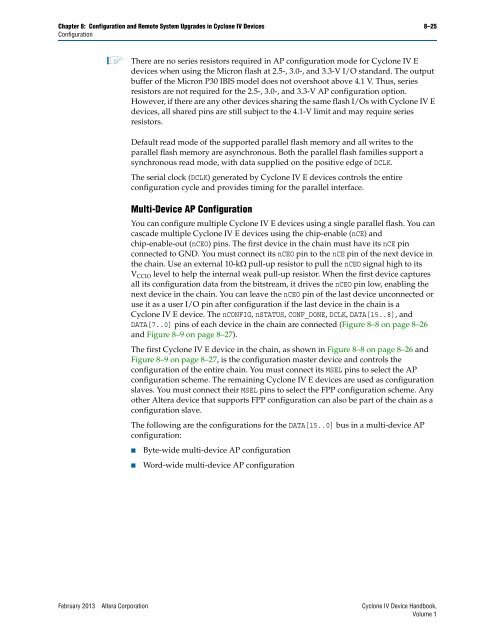Configuration and Remote System Upgrades in Cyclone IV ... - Altera
Configuration and Remote System Upgrades in Cyclone IV ... - Altera
Configuration and Remote System Upgrades in Cyclone IV ... - Altera
Create successful ePaper yourself
Turn your PDF publications into a flip-book with our unique Google optimized e-Paper software.
Chapter 8: <strong>Configuration</strong> <strong>and</strong> <strong>Remote</strong> <strong>System</strong> <strong>Upgrades</strong> <strong>in</strong> <strong>Cyclone</strong> <strong>IV</strong> Devices 8–25<br />
<strong>Configuration</strong><br />
1 There are no series resistors required <strong>in</strong> AP configuration mode for <strong>Cyclone</strong> <strong>IV</strong> E<br />
devices when us<strong>in</strong>g the Micron flash at 2.5-, 3.0-, <strong>and</strong> 3.3-V I/O st<strong>and</strong>ard. The output<br />
buffer of the Micron P30 IBIS model does not overshoot above 4.1 V. Thus, series<br />
resistors are not required for the 2.5-, 3.0-, <strong>and</strong> 3.3-V AP configuration option.<br />
However, if there are any other devices shar<strong>in</strong>g the same flash I/Os with <strong>Cyclone</strong> <strong>IV</strong> E<br />
devices, all shared p<strong>in</strong>s are still subject to the 4.1-V limit <strong>and</strong> may require series<br />
resistors.<br />
Default read mode of the supported parallel flash memory <strong>and</strong> all writes to the<br />
parallel flash memory are asynchronous. Both the parallel flash families support a<br />
synchronous read mode, with data supplied on the positive edge of DCLK.<br />
The serial clock (DCLK) generated by <strong>Cyclone</strong> <strong>IV</strong> E devices controls the entire<br />
configuration cycle <strong>and</strong> provides tim<strong>in</strong>g for the parallel <strong>in</strong>terface.<br />
Multi-Device AP <strong>Configuration</strong><br />
You can configure multiple <strong>Cyclone</strong> <strong>IV</strong> E devices us<strong>in</strong>g a s<strong>in</strong>gle parallel flash. You can<br />
cascade multiple <strong>Cyclone</strong> <strong>IV</strong> E devices us<strong>in</strong>g the chip-enable (nCE) <strong>and</strong><br />
chip-enable-out (nCEO) p<strong>in</strong>s. The first device <strong>in</strong> the cha<strong>in</strong> must have its nCE p<strong>in</strong><br />
connected to GND. You must connect its nCEO p<strong>in</strong> to the nCE p<strong>in</strong> of the next device <strong>in</strong><br />
the cha<strong>in</strong>. Use an external 10-k pull-up resistor to pull the nCEO signal high to its<br />
V CCIO level to help the <strong>in</strong>ternal weak pull-up resistor. When the first device captures<br />
all its configuration data from the bitstream, it drives the nCEO p<strong>in</strong> low, enabl<strong>in</strong>g the<br />
next device <strong>in</strong> the cha<strong>in</strong>. You can leave the nCEO p<strong>in</strong> of the last device unconnected or<br />
use it as a user I/O p<strong>in</strong> after configuration if the last device <strong>in</strong> the cha<strong>in</strong> is a<br />
<strong>Cyclone</strong> <strong>IV</strong> E device. The nCONFIG, nSTATUS, CONF_DONE, DCLK, DATA[15..8], <strong>and</strong><br />
DATA[7..0] p<strong>in</strong>s of each device <strong>in</strong> the cha<strong>in</strong> are connected (Figure 8–8 on page 8–26<br />
<strong>and</strong> Figure 8–9 on page 8–27).<br />
The first <strong>Cyclone</strong> <strong>IV</strong> E device <strong>in</strong> the cha<strong>in</strong>, as shown <strong>in</strong> Figure 8–8 on page 8–26 <strong>and</strong><br />
Figure 8–9 on page 8–27, is the configuration master device <strong>and</strong> controls the<br />
configuration of the entire cha<strong>in</strong>. You must connect its MSEL p<strong>in</strong>s to select the AP<br />
configuration scheme. The rema<strong>in</strong><strong>in</strong>g <strong>Cyclone</strong> <strong>IV</strong> E devices are used as configuration<br />
slaves. You must connect their MSEL p<strong>in</strong>s to select the FPP configuration scheme. Any<br />
other <strong>Altera</strong> device that supports FPP configuration can also be part of the cha<strong>in</strong> as a<br />
configuration slave.<br />
The follow<strong>in</strong>g are the configurations for the DATA[15..0] bus <strong>in</strong> a multi-device AP<br />
configuration:<br />
■ Byte-wide multi-device AP configuration<br />
■ Word-wide multi-device AP configuration<br />
February 2013 <strong>Altera</strong> Corporation <strong>Cyclone</strong> <strong>IV</strong> Device H<strong>and</strong>book,<br />
Volume 1