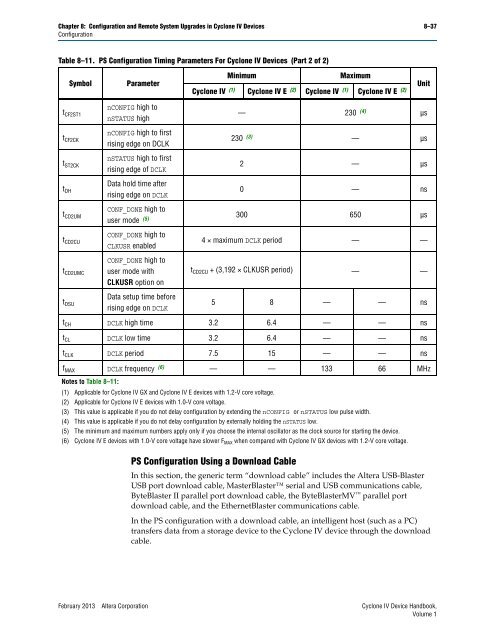Configuration and Remote System Upgrades in Cyclone IV ... - Altera
Configuration and Remote System Upgrades in Cyclone IV ... - Altera
Configuration and Remote System Upgrades in Cyclone IV ... - Altera
Create successful ePaper yourself
Turn your PDF publications into a flip-book with our unique Google optimized e-Paper software.
Chapter 8: <strong>Configuration</strong> <strong>and</strong> <strong>Remote</strong> <strong>System</strong> <strong>Upgrades</strong> <strong>in</strong> <strong>Cyclone</strong> <strong>IV</strong> Devices 8–37<br />
<strong>Configuration</strong><br />
Table 8–11. PS <strong>Configuration</strong> Tim<strong>in</strong>g Parameters For <strong>Cyclone</strong> <strong>IV</strong> Devices (Part 2 of 2)<br />
t CF2ST1<br />
t CF2CK<br />
t ST2CK<br />
t DH<br />
Symbol Parameter<br />
t CD2UM<br />
t CD2CU<br />
t CD2UMC<br />
nCONFIG high to<br />
nSTATUS high<br />
nCONFIG high to first<br />
ris<strong>in</strong>g edge on DCLK<br />
nSTATUS high to first<br />
ris<strong>in</strong>g edge of DCLK<br />
Data hold time after<br />
ris<strong>in</strong>g edge on DCLK<br />
CONF_DONE high to<br />
user mode (5)<br />
CONF_DONE high to<br />
CLKUSR enabled<br />
CONF_DONE high to<br />
user mode with<br />
CLKUSR option on<br />
PS <strong>Configuration</strong> Us<strong>in</strong>g a Download Cable<br />
M<strong>in</strong>imum Maximum<br />
<strong>Cyclone</strong> <strong>IV</strong> (1) <strong>Cyclone</strong> <strong>IV</strong> E (2) <strong>Cyclone</strong> <strong>IV</strong> (1) <strong>Cyclone</strong> <strong>IV</strong> E (2)<br />
— 230 (4) µs<br />
230 (3) — µs<br />
2 — µs<br />
0 — ns<br />
300 650 µs<br />
4 × maximum DCLK period — —<br />
t CD2CU + (3,192 × CLKUSR period) — —<br />
tDSU Data setup time before<br />
ris<strong>in</strong>g edge on DCLK<br />
5 8 — — ns<br />
tCH DCLK high time 3.2 6.4 — — ns<br />
t CL DCLK low time 3.2 6.4 — — ns<br />
t CLK DCLK period 7.5 15 — — ns<br />
fMAX DCLK frequency (6) — — 133 66 MHz<br />
Notes to Table 8–11:<br />
(1) Applicable for <strong>Cyclone</strong> <strong>IV</strong> GX <strong>and</strong> <strong>Cyclone</strong> <strong>IV</strong> E devices with 1.2-V core voltage.<br />
(2) Applicable for <strong>Cyclone</strong> <strong>IV</strong> E devices with 1.0-V core voltage.<br />
(3) This value is applicable if you do not delay configuration by extend<strong>in</strong>g the nCONFIG or nSTATUS low pulse width.<br />
(4) This value is applicable if you do not delay configuration by externally hold<strong>in</strong>g the nSTATUS low.<br />
(5) The m<strong>in</strong>imum <strong>and</strong> maximum numbers apply only if you choose the <strong>in</strong>ternal oscillator as the clock source for start<strong>in</strong>g the device.<br />
(6) <strong>Cyclone</strong> <strong>IV</strong> E devices with 1.0-V core voltage have slower FMAX when compared with <strong>Cyclone</strong> <strong>IV</strong> GX devices with 1.2-V core voltage.<br />
In this section, the generic term “download cable” <strong>in</strong>cludes the <strong>Altera</strong> USB-Blaster<br />
USB port download cable, MasterBlaster serial <strong>and</strong> USB communications cable,<br />
ByteBlaster II parallel port download cable, the ByteBlasterMV parallel port<br />
download cable, <strong>and</strong> the EthernetBlaster communications cable.<br />
In the PS configuration with a download cable, an <strong>in</strong>telligent host (such as a PC)<br />
transfers data from a storage device to the <strong>Cyclone</strong> <strong>IV</strong> device through the download<br />
cable.<br />
February 2013 <strong>Altera</strong> Corporation <strong>Cyclone</strong> <strong>IV</strong> Device H<strong>and</strong>book,<br />
Volume 1<br />
Unit