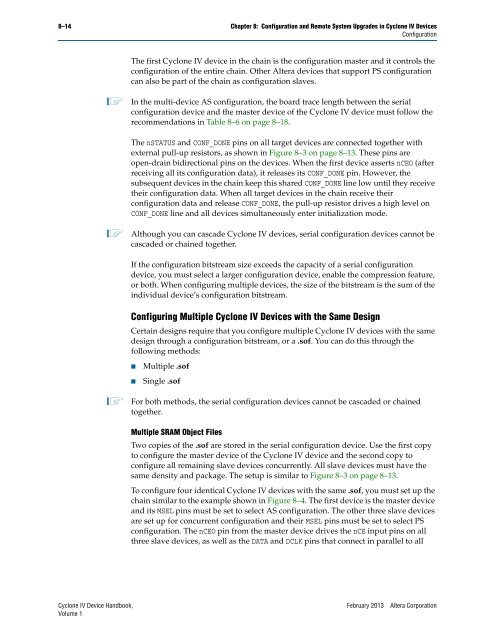Configuration and Remote System Upgrades in Cyclone IV ... - Altera
Configuration and Remote System Upgrades in Cyclone IV ... - Altera
Configuration and Remote System Upgrades in Cyclone IV ... - Altera
You also want an ePaper? Increase the reach of your titles
YUMPU automatically turns print PDFs into web optimized ePapers that Google loves.
8–14 Chapter 8: <strong>Configuration</strong> <strong>and</strong> <strong>Remote</strong> <strong>System</strong> <strong>Upgrades</strong> <strong>in</strong> <strong>Cyclone</strong> <strong>IV</strong> Devices<br />
<strong>Configuration</strong><br />
The first <strong>Cyclone</strong> <strong>IV</strong> device <strong>in</strong> the cha<strong>in</strong> is the configuration master <strong>and</strong> it controls the<br />
configuration of the entire cha<strong>in</strong>. Other <strong>Altera</strong> devices that support PS configuration<br />
can also be part of the cha<strong>in</strong> as configuration slaves.<br />
1 In the multi-device AS configuration, the board trace length between the serial<br />
configuration device <strong>and</strong> the master device of the <strong>Cyclone</strong> <strong>IV</strong> device must follow the<br />
recommendations <strong>in</strong> Table 8–6 on page 8–18.<br />
The nSTATUS <strong>and</strong> CONF_DONE p<strong>in</strong>s on all target devices are connected together with<br />
external pull-up resistors, as shown <strong>in</strong> Figure 8–3 on page 8–13. These p<strong>in</strong>s are<br />
open-dra<strong>in</strong> bidirectional p<strong>in</strong>s on the devices. When the first device asserts nCEO (after<br />
receiv<strong>in</strong>g all its configuration data), it releases its CONF_DONE p<strong>in</strong>. However, the<br />
subsequent devices <strong>in</strong> the cha<strong>in</strong> keep this shared CONF_DONE l<strong>in</strong>e low until they receive<br />
their configuration data. When all target devices <strong>in</strong> the cha<strong>in</strong> receive their<br />
configuration data <strong>and</strong> release CONF_DONE, the pull-up resistor drives a high level on<br />
CONF_DONE l<strong>in</strong>e <strong>and</strong> all devices simultaneously enter <strong>in</strong>itialization mode.<br />
1 Although you can cascade <strong>Cyclone</strong> <strong>IV</strong> devices, serial configuration devices cannot be<br />
cascaded or cha<strong>in</strong>ed together.<br />
If the configuration bitstream size exceeds the capacity of a serial configuration<br />
device, you must select a larger configuration device, enable the compression feature,<br />
or both. When configur<strong>in</strong>g multiple devices, the size of the bitstream is the sum of the<br />
<strong>in</strong>dividual device’s configuration bitstream.<br />
Configur<strong>in</strong>g Multiple <strong>Cyclone</strong> <strong>IV</strong> Devices with the Same Design<br />
Certa<strong>in</strong> designs require that you configure multiple <strong>Cyclone</strong> <strong>IV</strong> devices with the same<br />
design through a configuration bitstream, or a .sof. You can do this through the<br />
follow<strong>in</strong>g methods:<br />
■ Multiple .sof<br />
■ S<strong>in</strong>gle .sof<br />
1 For both methods, the serial configuration devices cannot be cascaded or cha<strong>in</strong>ed<br />
together.<br />
Multiple SRAM Object Files<br />
Two copies of the .sof are stored <strong>in</strong> the serial configuration device. Use the first copy<br />
to configure the master device of the <strong>Cyclone</strong> <strong>IV</strong> device <strong>and</strong> the second copy to<br />
configure all rema<strong>in</strong><strong>in</strong>g slave devices concurrently. All slave devices must have the<br />
same density <strong>and</strong> package. The setup is similar to Figure 8–3 on page 8–13.<br />
To configure four identical <strong>Cyclone</strong> <strong>IV</strong> devices with the same .sof, you must set up the<br />
cha<strong>in</strong> similar to the example shown <strong>in</strong> Figure 8–4. The first device is the master device<br />
<strong>and</strong> its MSEL p<strong>in</strong>s must be set to select AS configuration. The other three slave devices<br />
are set up for concurrent configuration <strong>and</strong> their MSEL p<strong>in</strong>s must be set to select PS<br />
configuration. The nCEO p<strong>in</strong> from the master device drives the nCE <strong>in</strong>put p<strong>in</strong>s on all<br />
three slave devices, as well as the DATA <strong>and</strong> DCLK p<strong>in</strong>s that connect <strong>in</strong> parallel to all<br />
<strong>Cyclone</strong> <strong>IV</strong> Device H<strong>and</strong>book, February 2013 <strong>Altera</strong> Corporation<br />
Volume 1