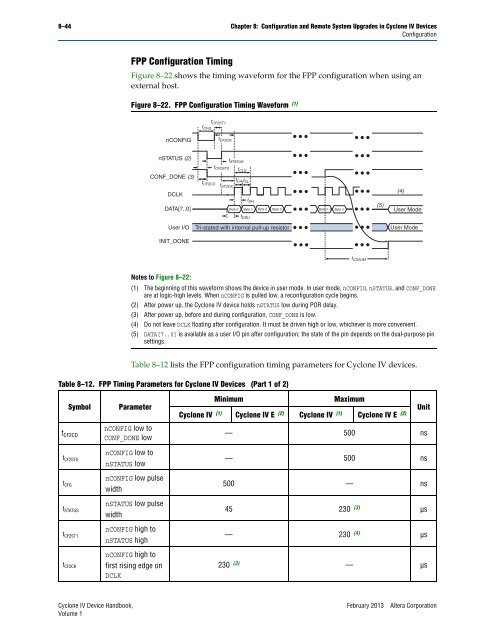Configuration and Remote System Upgrades in Cyclone IV ... - Altera
Configuration and Remote System Upgrades in Cyclone IV ... - Altera
Configuration and Remote System Upgrades in Cyclone IV ... - Altera
You also want an ePaper? Increase the reach of your titles
YUMPU automatically turns print PDFs into web optimized ePapers that Google loves.
8–44 Chapter 8: <strong>Configuration</strong> <strong>and</strong> <strong>Remote</strong> <strong>System</strong> <strong>Upgrades</strong> <strong>in</strong> <strong>Cyclone</strong> <strong>IV</strong> Devices<br />
<strong>Configuration</strong><br />
FPP <strong>Configuration</strong> Tim<strong>in</strong>g<br />
Figure 8–22 shows the tim<strong>in</strong>g waveform for the FPP configuration when us<strong>in</strong>g an<br />
external host.<br />
Figure 8–22. FPP <strong>Configuration</strong> Tim<strong>in</strong>g Waveform (1)<br />
nCONFIG<br />
nSTATUS (2)<br />
CONF_DONE (3)<br />
DCLK<br />
DATA[7..0]<br />
User I/O<br />
INIT_DONE<br />
Notes to Figure 8–22:<br />
t CFG<br />
t CF2CD<br />
t CF2ST1<br />
t CF2CK<br />
t CF2ST0<br />
t ST2CK<br />
t STATUS<br />
t CLK<br />
t CH t CL<br />
Byte 0<br />
tDH Byte 1 Byte 2 Byte 3 Byte n-1 Byte n<br />
t DSU<br />
Tri-stated with <strong>in</strong>ternal pull-up resistor<br />
(1) The beg<strong>in</strong>n<strong>in</strong>g of this waveform shows the device <strong>in</strong> user mode. In user mode, nCONFIG, nSTATUS, <strong>and</strong> CONF_DONE<br />
are at logic-high levels. When nCONFIG is pulled low, a reconfiguration cycle beg<strong>in</strong>s.<br />
(2) After power up, the <strong>Cyclone</strong> <strong>IV</strong> device holds nSTATUS low dur<strong>in</strong>g POR delay.<br />
(3) After power up, before <strong>and</strong> dur<strong>in</strong>g configuration, CONF_DONE is low.<br />
(4) Do not leave DCLK float<strong>in</strong>g after configuration. It must be driven high or low, whichever is more convenient.<br />
(5) DATA[7..0] is available as a user I/O p<strong>in</strong> after configuration; the state of the p<strong>in</strong> depends on the dual-purpose p<strong>in</strong><br />
sett<strong>in</strong>gs.<br />
Table 8–12 lists the FPP configuration tim<strong>in</strong>g parameters for <strong>Cyclone</strong> <strong>IV</strong> devices.<br />
Table 8–12. FPP Tim<strong>in</strong>g Parameters for <strong>Cyclone</strong> <strong>IV</strong> Devices (Part 1 of 2)<br />
Symbol Parameter<br />
t CF2CD<br />
t CF2ST0<br />
t CFG<br />
t STATUS<br />
t CF2ST1<br />
t CF2CK<br />
nCONFIG low to<br />
CONF_DONE low<br />
nCONFIG low to<br />
nSTATUS low<br />
nCONFIG low pulse<br />
width<br />
nSTATUS low pulse<br />
width<br />
nCONFIG high to<br />
nSTATUS high<br />
nCONFIG high to<br />
first ris<strong>in</strong>g edge on<br />
DCLK<br />
<strong>Cyclone</strong> <strong>IV</strong> Device H<strong>and</strong>book, February 2013 <strong>Altera</strong> Corporation<br />
Volume 1<br />
t CD2UM<br />
M<strong>in</strong>imum Maximum<br />
(5)<br />
(4)<br />
User Mode<br />
User Mode<br />
<strong>Cyclone</strong> <strong>IV</strong> (1) <strong>Cyclone</strong> <strong>IV</strong> E (2) <strong>Cyclone</strong> <strong>IV</strong> (1) <strong>Cyclone</strong> <strong>IV</strong> E (2)<br />
— 500 ns<br />
— 500 ns<br />
500 — ns<br />
45 230 (3) µs<br />
— 230 (4) µs<br />
Unit<br />
230 (3) — µs