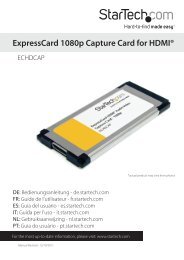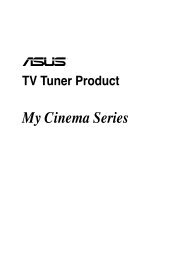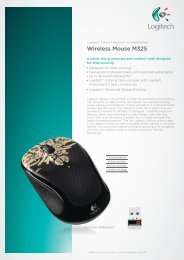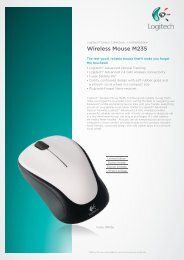Operating Instructions HDD Recorder DMR-HW120 - CCL Computers
Operating Instructions HDD Recorder DMR-HW120 - CCL Computers
Operating Instructions HDD Recorder DMR-HW120 - CCL Computers
You also want an ePaper? Increase the reach of your titles
YUMPU automatically turns print PDFs into web optimized ePapers that Google loves.
When the unit is not to be used for a long<br />
time<br />
To save power, unplug it from the household<br />
mains socket. This unit consumes a small<br />
amount of power, even when the unit is in<br />
standby mode.<br />
[approx. 0.2 W (“Power Save in Standby” is<br />
activated and “RF OUT ( Aerial Signal )” is<br />
set to “Off”)]<br />
<br />
• Keep the RF coaxial cables as far away as possible from<br />
other cables.<br />
• Do not roll up the RF coaxial cables.<br />
• The HDMI connection supports VIERA Link “HDAVI<br />
Control” ( 65).<br />
• You cannot connect this unit to DVI devices that are<br />
incompatible with HDCP.<br />
Depending on the device, images may not display properly<br />
or at all when connecting with a DVI/HDMI switching cable.<br />
(Audio cannot be output.)<br />
• If you are connecting to a TV that is only compatible with<br />
2 channel audio output, audio with 3 channels or more will<br />
be down mixed and output as 2 channels, even if<br />
connecting with an HDMI cable.<br />
Getting started<br />
VQT4E91 13