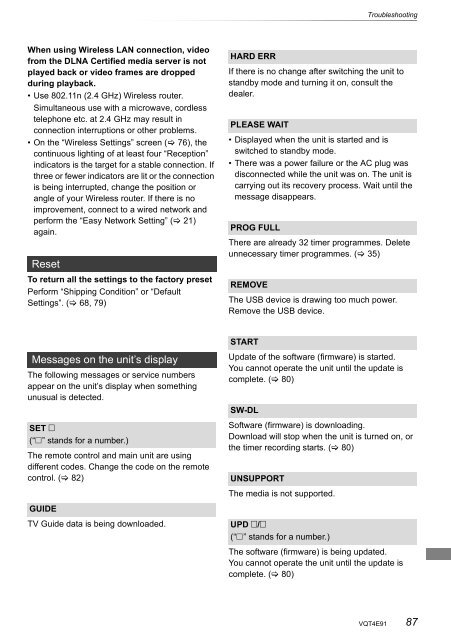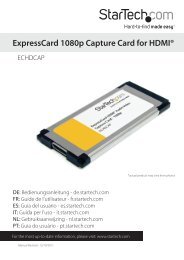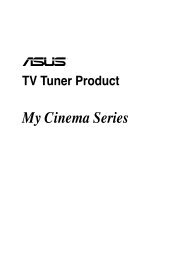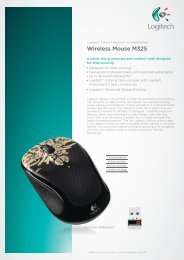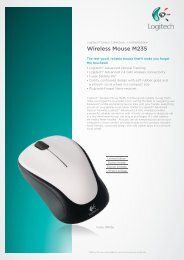Operating Instructions HDD Recorder DMR-HW120 - CCL Computers
Operating Instructions HDD Recorder DMR-HW120 - CCL Computers
Operating Instructions HDD Recorder DMR-HW120 - CCL Computers
You also want an ePaper? Increase the reach of your titles
YUMPU automatically turns print PDFs into web optimized ePapers that Google loves.
When using Wireless LAN connection, video<br />
from the DLNA Certified media server is not<br />
played back or video frames are dropped<br />
during playback.<br />
• Use 802.11n (2.4 GHz) Wireless router.<br />
Simultaneous use with a microwave, cordless<br />
telephone etc. at 2.4 GHz may result in<br />
connection interruptions or other problems.<br />
• On the “Wireless Settings” screen ( 76), the<br />
continuous lighting of at least four “Reception”<br />
indicators is the target for a stable connection. If<br />
three or fewer indicators are lit or the connection<br />
is being interrupted, change the position or<br />
angle of your Wireless router. If there is no<br />
improvement, connect to a wired network and<br />
perform the “Easy Network Setting” ( 21)<br />
again.<br />
Reset<br />
To return all the settings to the factory preset<br />
Perform “Shipping Condition” or “Default<br />
Settings”. ( 68, 79)<br />
Messages on the unit’s display<br />
The following messages or service numbers<br />
appear on the unit’s display when something<br />
unusual is detected.<br />
SET <br />
(“∑” stands for a number.)<br />
The remote control and main unit are using<br />
different codes. Change the code on the remote<br />
control. ( 82)<br />
GUIDE<br />
TV Guide data is being downloaded.<br />
Troubleshooting<br />
HARD ERR<br />
If there is no change after switching the unit to<br />
standby mode and turning it on, consult the<br />
dealer.<br />
PLEASE WAIT<br />
• Displayed when the unit is started and is<br />
switched to standby mode.<br />
• There was a power failure or the AC plug was<br />
disconnected while the unit was on. The unit is<br />
carrying out its recovery process. Wait until the<br />
message disappears.<br />
PROG FULL<br />
There are already 32 timer programmes. Delete<br />
unnecessary timer programmes. ( 35)<br />
REMOVE<br />
The USB device is drawing too much power.<br />
Remove the USB device.<br />
START<br />
Update of the software (firmware) is started.<br />
You cannot operate the unit until the update is<br />
complete. ( 80)<br />
SW-DL<br />
Software (firmware) is downloading.<br />
Download will stop when the unit is turned on, or<br />
the timer recording starts. ( 80)<br />
UNSUPPORT<br />
The media is not supported.<br />
UPD /<br />
(“∑” stands for a number.)<br />
The software (firmware) is being updated.<br />
You cannot operate the unit until the update is<br />
complete. ( 80)<br />
VQT4E91 87