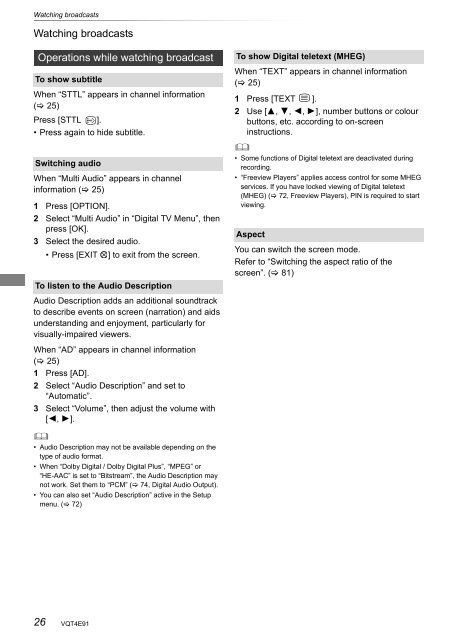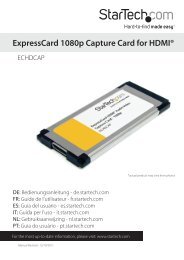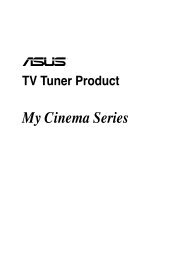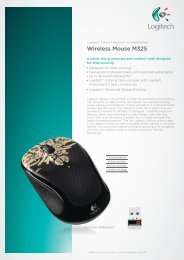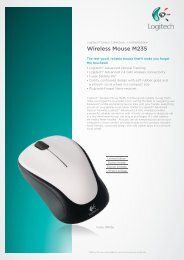Operating Instructions HDD Recorder DMR-HW120 - CCL Computers
Operating Instructions HDD Recorder DMR-HW120 - CCL Computers
Operating Instructions HDD Recorder DMR-HW120 - CCL Computers
Create successful ePaper yourself
Turn your PDF publications into a flip-book with our unique Google optimized e-Paper software.
Watching broadcasts<br />
Watching broadcasts<br />
Operations while watching broadcast<br />
To show subtitle<br />
When “STTL” appears in channel information<br />
( 25)<br />
Press [STTL ].<br />
• Press again to hide subtitle.<br />
Switching audio<br />
When “Multi Audio” appears in channel<br />
information ( 25)<br />
1 Press [OPTION].<br />
2 Select “Multi Audio” in “Digital TV Menu”, then<br />
press [OK].<br />
3 Select the desired audio.<br />
• Press [EXIT ] to exit from the screen.<br />
To listen to the Audio Description<br />
Audio Description adds an additional soundtrack<br />
to describe events on screen (narration) and aids<br />
understanding and enjoyment, particularly for<br />
visually-impaired viewers.<br />
When “AD” appears in channel information<br />
( 25)<br />
1 Press [AD].<br />
2 Select “Audio Description” and set to<br />
“Automatic”.<br />
3 Select “Volume”, then adjust the volume with<br />
[2, 1].<br />
<br />
• Audio Description may not be available depending on the<br />
type of audio format.<br />
• When “Dolby Digital / Dolby Digital Plus”, “MPEG” or<br />
“HE-AAC” is set to “Bitstream”, the Audio Description may<br />
not work. Set them to “PCM” ( 74, Digital Audio Output).<br />
• You can also set “Audio Description” active in the Setup<br />
menu. ( 72)<br />
26<br />
VQT4E91<br />
To show Digital teletext (MHEG)<br />
When “TEXT” appears in channel information<br />
( 25)<br />
1 Press [TEXT ].<br />
2 Use [3, 4, 2, 1], number buttons or colour<br />
buttons, etc. according to on-screen<br />
instructions.<br />
<br />
• Some functions of Digital teletext are deactivated during<br />
recording.<br />
• “Freeview Players” applies access control for some MHEG<br />
services. If you have locked viewing of Digital teletext<br />
(MHEG) ( 72, Freeview Players), PIN is required to start<br />
viewing.<br />
Aspect<br />
You can switch the screen mode.<br />
Refer to “Switching the aspect ratio of the<br />
screen”. ( 81)