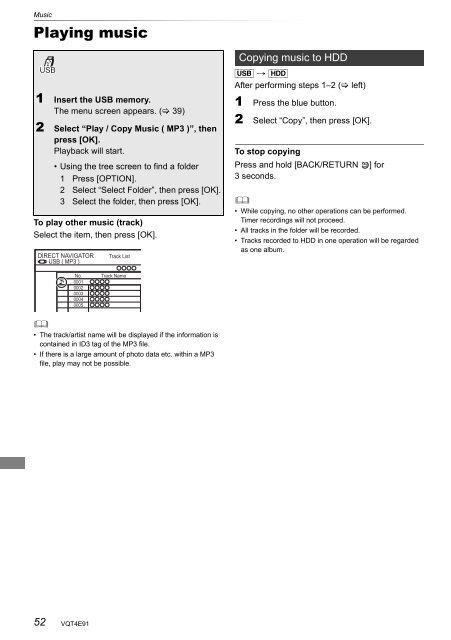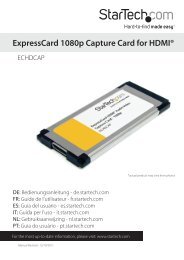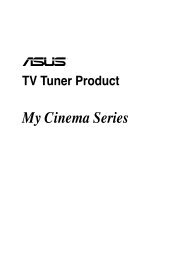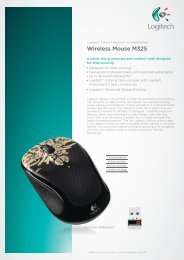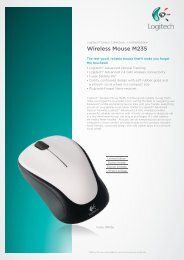Operating Instructions HDD Recorder DMR-HW120 - CCL Computers
Operating Instructions HDD Recorder DMR-HW120 - CCL Computers
Operating Instructions HDD Recorder DMR-HW120 - CCL Computers
You also want an ePaper? Increase the reach of your titles
YUMPU automatically turns print PDFs into web optimized ePapers that Google loves.
Music<br />
Music<br />
Playing music<br />
1 Insert the USB memory.<br />
The menu screen appears. ( 39)<br />
2 Select “Play / Copy Music ( MP3 )”, then<br />
press [OK].<br />
Playback will start.<br />
• Using the tree screen to find a folder<br />
1 Press [OPTION].<br />
2 Select “Select Folder”, then press [OK].<br />
3 Select the folder, then press [OK].<br />
To play other music (track)<br />
Select the item, then press [OK].<br />
DIRECT NAVIGATOR<br />
USB ( MP3 )<br />
<br />
• The track/artist name will be displayed if the information is<br />
contained in ID3 tag of the MP3 file.<br />
• If there is a large amount of photo data etc. within a MP3<br />
file, play may not be possible.<br />
52<br />
VQT4E91<br />
Track List<br />
No. Track Name<br />
0001<br />
0002<br />
0003<br />
0004<br />
0005<br />
Copying music to <strong>HDD</strong><br />
[USB] > [<strong>HDD</strong>]<br />
After performing steps 1–2 ( left)<br />
1 Press the blue button.<br />
2 Select “Copy”, then press [OK].<br />
To stop copying<br />
Press and hold [BACK/RETURN ] for<br />
3 seconds.<br />
<br />
• While copying, no other operations can be performed.<br />
Timer recordings will not proceed.<br />
• All tracks in the folder will be recorded.<br />
• Tracks recorded to <strong>HDD</strong> in one operation will be regarded<br />
as one album.