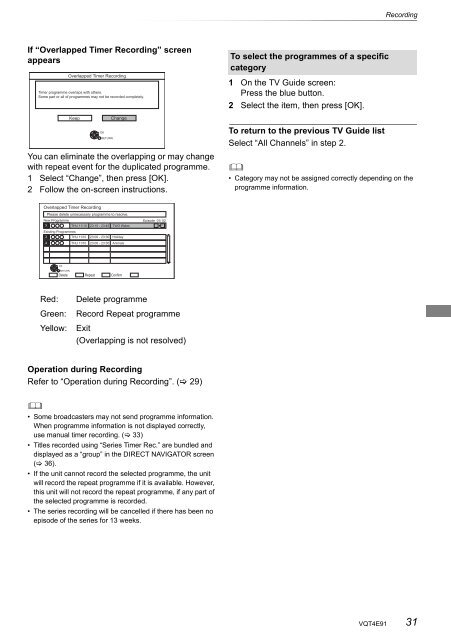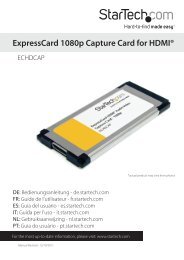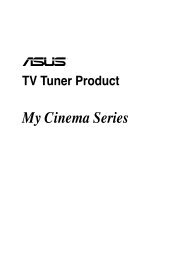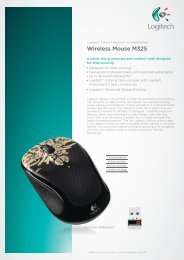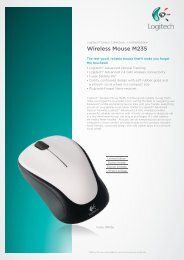Operating Instructions HDD Recorder DMR-HW120 - CCL Computers
Operating Instructions HDD Recorder DMR-HW120 - CCL Computers
Operating Instructions HDD Recorder DMR-HW120 - CCL Computers
You also want an ePaper? Increase the reach of your titles
YUMPU automatically turns print PDFs into web optimized ePapers that Google loves.
If “Overlapped Timer Recording” screen<br />
appears<br />
Overlapped Timer Recording<br />
Timer programme overlaps with others.<br />
Some part or all of programmes may not be recorded completely.<br />
Keep Change<br />
OK<br />
RETURN<br />
You can eliminate the overlapping or may change<br />
with repeat event for the duplicated programme.<br />
1 Select “Change”, then press [OK].<br />
2 Follow the on-screen instructions.<br />
Overlapped Timer Recording<br />
Please delete unnecessary programme to resolve.<br />
New Programme<br />
THU 11/10 23:15 - 23:45 TWO Wales<br />
Existing Programmes<br />
THU 11/10 23:00 - 23:30 Holiday<br />
THU 11/10 23:00 - 23:30 Animals<br />
OK<br />
RETURN<br />
Delete Repeat<br />
Confirm<br />
Episode 01/ 02<br />
S R<br />
Red: Delete programme<br />
Green: Record Repeat programme<br />
Yellow: Exit<br />
(Overlapping is not resolved)<br />
Operation during Recording<br />
Refer to “Operation during Recording”. ( 29)<br />
<br />
• Some broadcasters may not send programme information.<br />
When programme information is not displayed correctly,<br />
use manual timer recording. ( 33)<br />
• Titles recorded using “Series Timer Rec.” are bundled and<br />
displayed as a “group” in the DIRECT NAVIGATOR screen<br />
( 36).<br />
• If the unit cannot record the selected programme, the unit<br />
will record the repeat programme if it is available. However,<br />
this unit will not record the repeat programme, if any part of<br />
the selected programme is recorded.<br />
• The series recording will be cancelled if there has been no<br />
episode of the series for 13 weeks.<br />
To select the programmes of a specific<br />
category<br />
1 On the TV Guide screen:<br />
Press the blue button.<br />
2 Select the item, then press [OK].<br />
To return to the previous TV Guide list<br />
Select “All Channels” in step 2.<br />
Recording<br />
<br />
• Category may not be assigned correctly depending on the<br />
programme information.<br />
VQT4E91 31