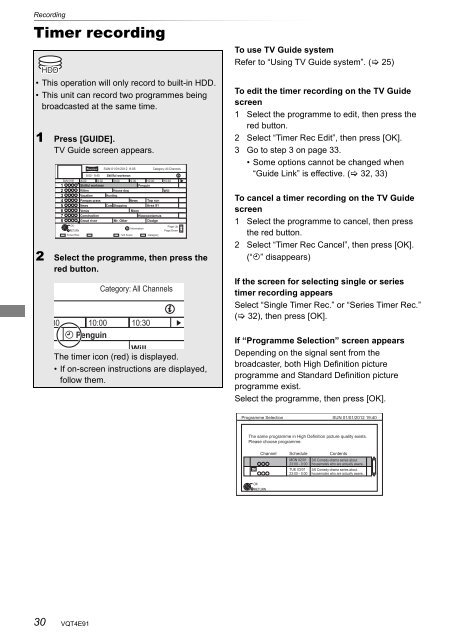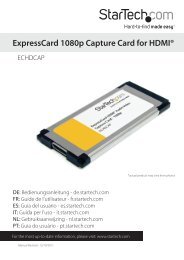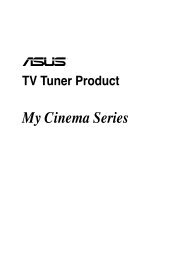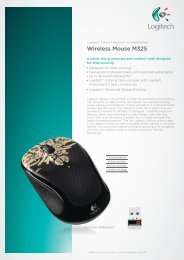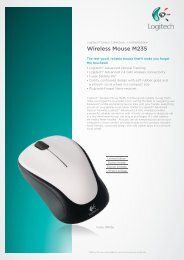Operating Instructions HDD Recorder DMR-HW120 - CCL Computers
Operating Instructions HDD Recorder DMR-HW120 - CCL Computers
Operating Instructions HDD Recorder DMR-HW120 - CCL Computers
You also want an ePaper? Increase the reach of your titles
YUMPU automatically turns print PDFs into web optimized ePapers that Google loves.
Recording<br />
Timer recording<br />
• This operation will only record to built-in <strong>HDD</strong>.<br />
• This unit can record two programmes being<br />
broadcasted at the same time.<br />
1 Press [GUIDE].<br />
TV Guide screen appears.<br />
2 Select the programme, then press the<br />
red button.<br />
30<br />
SUN 01/01<br />
OK<br />
RETURN<br />
Timer Rec.<br />
The timer icon (red) is displayed.<br />
• If on-screen instructions are displayed,<br />
follow them.<br />
VQT4E91<br />
SUN 01/01/2012 8:05 Category: All Channels<br />
8:00 - 9:45<br />
8:00 8:30 9:00 9:30 10:00 10:30<br />
Page Up<br />
Information<br />
Page Down<br />
+24 hours<br />
Category<br />
Category: All Channels<br />
30 10:00 10:30<br />
To use TV Guide system<br />
Refer to “Using TV Guide system”. ( 25)<br />
To edit the timer recording on the TV Guide<br />
screen<br />
1 Select the programme to edit, then press the<br />
red button.<br />
2 Select “Timer Rec Edit”, then press [OK].<br />
3 Go to step 3 on page 33.<br />
• Some options cannot be changed when<br />
“Guide Link” is effective. ( 32, 33)<br />
To cancel a timer recording on the TV Guide<br />
screen<br />
1 Select the programme to cancel, then press<br />
the red button.<br />
2 Select “Timer Rec Cancel”, then press [OK].<br />
(“F” disappears)<br />
If the screen for selecting single or series<br />
timer recording appears<br />
Select “Single Timer Rec.” or “Series Timer Rec.”<br />
( 32), then press [OK].<br />
If “Programme Selection” screen appears<br />
Depending on the signal sent from the<br />
broadcaster, both High Definition picture<br />
programme and Standard Definition picture<br />
programme exist.<br />
Select the programme, then press [OK].<br />
Programme Selection SUN 01/01/2012 19:40<br />
The same programme in High Definition picture quality exists.<br />
Please choose programme.<br />
HD<br />
Channel Schedule Contents<br />
MON 02/01 3/6 Comedy-drama series about<br />
23:00 - 0:00 housemates who are actually awere...<br />
TUE 03/01 3/6 Comedy-drama series about<br />
23:00 - 0:00 housemates who are actually awere...<br />
OK<br />
RETURN