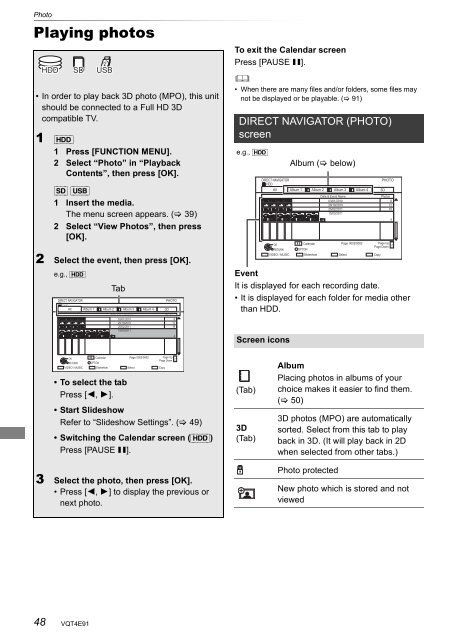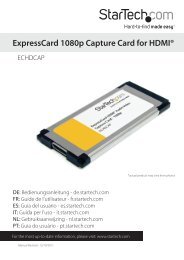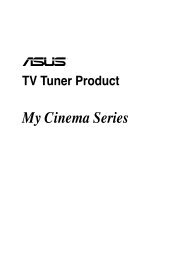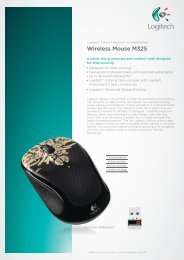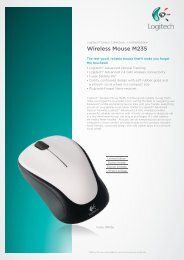Operating Instructions HDD Recorder DMR-HW120 - CCL Computers
Operating Instructions HDD Recorder DMR-HW120 - CCL Computers
Operating Instructions HDD Recorder DMR-HW120 - CCL Computers
You also want an ePaper? Increase the reach of your titles
YUMPU automatically turns print PDFs into web optimized ePapers that Google loves.
Photo<br />
Photo<br />
Playing photos<br />
• In order to play back 3D photo (MPO), this unit<br />
should be connected to a Full HD 3D<br />
compatible TV.<br />
1 [<strong>HDD</strong>]<br />
1 Press [FUNCTION MENU].<br />
2 Select “Photo” in “Playback<br />
Contents”, then press [OK].<br />
48<br />
[SD] [USB]<br />
1 Insert the media.<br />
The menu screen appears. ( 39)<br />
2 Select “View Photos”, then press<br />
[OK].<br />
2 Select the event, then press [OK].<br />
e.g., [<strong>HDD</strong>]<br />
Tab<br />
DIRECT NAVIGATOR<br />
<strong>HDD</strong><br />
PHOTO<br />
All Album 1 Album 2 Album 3 Album 4 3D<br />
Date & Event Name Photos<br />
03/01/2010<br />
8<br />
29/10/2010<br />
12<br />
25/02/2011<br />
15/03/2011<br />
18<br />
4<br />
OK<br />
RETURN<br />
VIDEO / MUSIC<br />
• To select the tab<br />
Press [2, 1].<br />
• Start Slideshow<br />
Refer to “Slideshow Settings”. ( 49)<br />
• Switching the Calendar screen ([<strong>HDD</strong>])<br />
Press [PAUSE ;].<br />
3 Select the photo, then press [OK].<br />
• Press [2, 1] to display the previous or<br />
next photo.<br />
VQT4E91<br />
Calendar<br />
OPTION<br />
Slideshow<br />
Page 0002/0002<br />
Select<br />
Page Up<br />
Page Down CH<br />
Copy<br />
To exit the Calendar screen<br />
Press [PAUSE ;].<br />
<br />
• When there are many files and/or folders, some files may<br />
not be displayed or be playable. ( 91)<br />
DIRECT NAVIGATOR (PHOTO)<br />
screen<br />
e.g., [<strong>HDD</strong>]<br />
Event<br />
It is displayed for each recording date.<br />
• It is displayed for each folder for media other<br />
than <strong>HDD</strong>.<br />
Screen icons<br />
(Tab)<br />
3D<br />
(Tab)<br />
DIRECT NAVIGATOR<br />
<strong>HDD</strong><br />
PHOTO<br />
All Album 1 Album 2 Album 3 Album 4 3D<br />
Date & Event Name Photos<br />
03/01/2010<br />
8<br />
29/10/2010<br />
12<br />
25/02/2011<br />
15/03/2011<br />
18<br />
4<br />
OK<br />
RETURN<br />
VIDEO / MUSIC<br />
Album ( below)<br />
Calendar<br />
OPTION<br />
Slideshow<br />
Album<br />
Placing photos in albums of your<br />
choice makes it easier to find them.<br />
( 50)<br />
3D photos (MPO) are automatically<br />
sorted. Select from this tab to play<br />
back in 3D. (It will play back in 2D<br />
when selected from other tabs.)<br />
Photo protected<br />
Page 0002/0002<br />
Select<br />
Page Up<br />
Page Down CH<br />
Copy<br />
New photo which is stored and not<br />
viewed