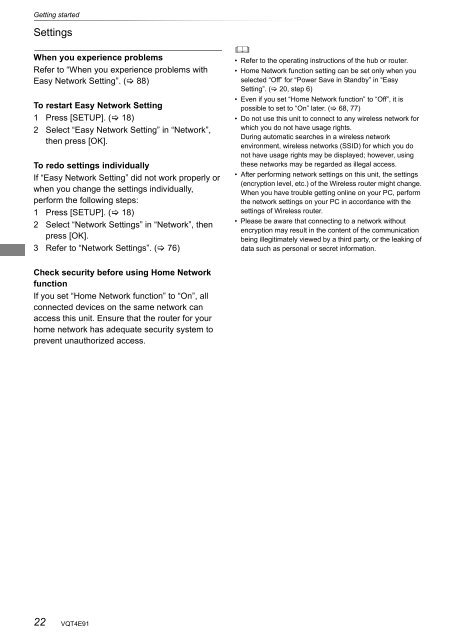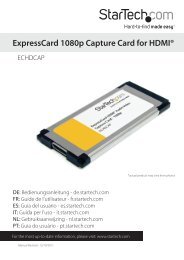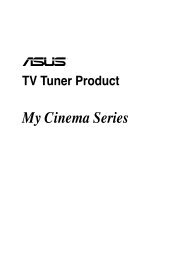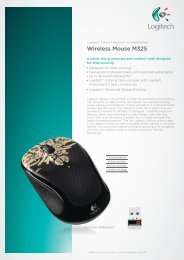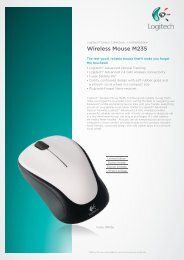Operating Instructions HDD Recorder DMR-HW120 - CCL Computers
Operating Instructions HDD Recorder DMR-HW120 - CCL Computers
Operating Instructions HDD Recorder DMR-HW120 - CCL Computers
Create successful ePaper yourself
Turn your PDF publications into a flip-book with our unique Google optimized e-Paper software.
Getting started<br />
Settings<br />
When you experience problems<br />
Refer to “When you experience problems with<br />
Easy Network Setting”. ( 88)<br />
To restart Easy Network Setting<br />
1 Press [SETUP]. ( 18)<br />
2 Select “Easy Network Setting” in “Network”,<br />
then press [OK].<br />
To redo settings individually<br />
If “Easy Network Setting” did not work properly or<br />
when you change the settings individually,<br />
perform the following steps:<br />
1 Press [SETUP]. ( 18)<br />
2 Select “Network Settings” in “Network”, then<br />
press [OK].<br />
3 Refer to “Network Settings”. ( 76)<br />
Check security before using Home Network<br />
function<br />
If you set “Home Network function” to “On”, all<br />
connected devices on the same network can<br />
access this unit. Ensure that the router for your<br />
home network has adequate security system to<br />
prevent unauthorized access.<br />
22<br />
VQT4E91<br />
<br />
• Refer to the operating instructions of the hub or router.<br />
• Home Network function setting can be set only when you<br />
selected “Off” for “Power Save in Standby” in “Easy<br />
Setting”. ( 20, step 6)<br />
• Even if you set “Home Network function” to “Off”, it is<br />
possible to set to “On” later. ( 68, 77)<br />
• Do not use this unit to connect to any wireless network for<br />
which you do not have usage rights.<br />
During automatic searches in a wireless network<br />
environment, wireless networks (SSID) for which you do<br />
not have usage rights may be displayed; however, using<br />
these networks may be regarded as illegal access.<br />
• After performing network settings on this unit, the settings<br />
(encryption level, etc.) of the Wireless router might change.<br />
When you have trouble getting online on your PC, perform<br />
the network settings on your PC in accordance with the<br />
settings of Wireless router.<br />
• Please be aware that connecting to a network without<br />
encryption may result in the content of the communication<br />
being illegitimately viewed by a third party, or the leaking of<br />
data such as personal or secret information.