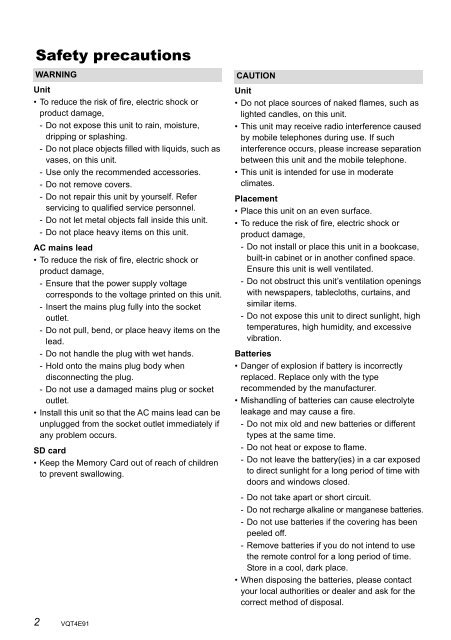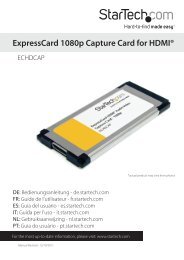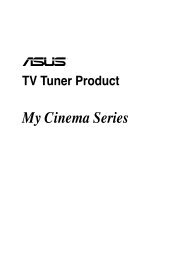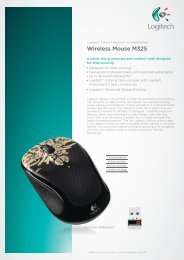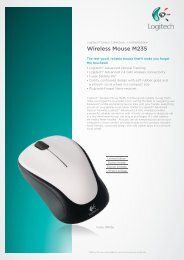Operating Instructions HDD Recorder DMR-HW120 - CCL Computers
Operating Instructions HDD Recorder DMR-HW120 - CCL Computers
Operating Instructions HDD Recorder DMR-HW120 - CCL Computers
Create successful ePaper yourself
Turn your PDF publications into a flip-book with our unique Google optimized e-Paper software.
Safety precautions<br />
WARNING CAUTION<br />
Unit<br />
• To reduce the risk of fire, electric shock or<br />
product damage,<br />
- Do not expose this unit to rain, moisture,<br />
dripping or splashing.<br />
- Do not place objects filled with liquids, such as<br />
vases, on this unit.<br />
- Use only the recommended accessories.<br />
- Do not remove covers.<br />
- Do not repair this unit by yourself. Refer<br />
servicing to qualified service personnel.<br />
- Do not let metal objects fall inside this unit.<br />
- Do not place heavy items on this unit.<br />
AC mains lead<br />
• To reduce the risk of fire, electric shock or<br />
product damage,<br />
- Ensure that the power supply voltage<br />
corresponds to the voltage printed on this unit.<br />
- Insert the mains plug fully into the socket<br />
outlet.<br />
- Do not pull, bend, or place heavy items on the<br />
lead.<br />
- Do not handle the plug with wet hands.<br />
- Hold onto the mains plug body when<br />
disconnecting the plug.<br />
- Do not use a damaged mains plug or socket<br />
outlet.<br />
• Install this unit so that the AC mains lead can be<br />
unplugged from the socket outlet immediately if<br />
any problem occurs.<br />
SD card<br />
• Keep the Memory Card out of reach of children<br />
to prevent swallowing.<br />
2<br />
VQT4E91<br />
Unit<br />
• Do not place sources of naked flames, such as<br />
lighted candles, on this unit.<br />
• This unit may receive radio interference caused<br />
by mobile telephones during use. If such<br />
interference occurs, please increase separation<br />
between this unit and the mobile telephone.<br />
• This unit is intended for use in moderate<br />
climates.<br />
Placement<br />
• Place this unit on an even surface.<br />
• To reduce the risk of fire, electric shock or<br />
product damage,<br />
- Do not install or place this unit in a bookcase,<br />
built-in cabinet or in another confined space.<br />
Ensure this unit is well ventilated.<br />
- Do not obstruct this unit’s ventilation openings<br />
with newspapers, tablecloths, curtains, and<br />
similar items.<br />
- Do not expose this unit to direct sunlight, high<br />
temperatures, high humidity, and excessive<br />
vibration.<br />
Batteries<br />
• Danger of explosion if battery is incorrectly<br />
replaced. Replace only with the type<br />
recommended by the manufacturer.<br />
• Mishandling of batteries can cause electrolyte<br />
leakage and may cause a fire.<br />
- Do not mix old and new batteries or different<br />
types at the same time.<br />
- Do not heat or expose to flame.<br />
- Do not leave the battery(ies) in a car exposed<br />
to direct sunlight for a long period of time with<br />
doors and windows closed.<br />
- Do not take apart or short circuit.<br />
- Do not recharge alkaline or manganese batteries.<br />
- Do not use batteries if the covering has been<br />
peeled off.<br />
- Remove batteries if you do not intend to use<br />
the remote control for a long period of time.<br />
Store in a cool, dark place.<br />
• When disposing the batteries, please contact<br />
your local authorities or dealer and ask for the<br />
correct method of disposal.