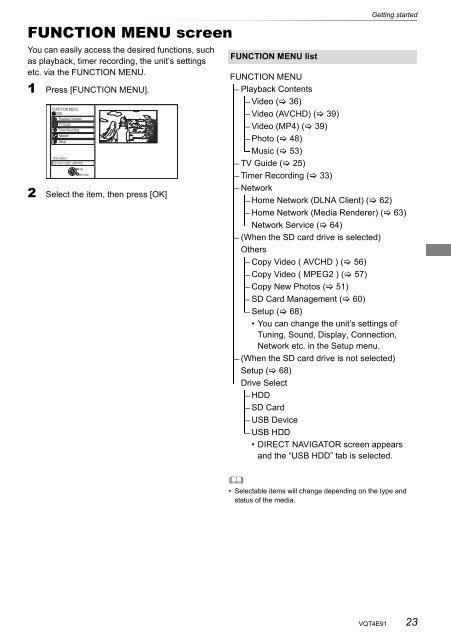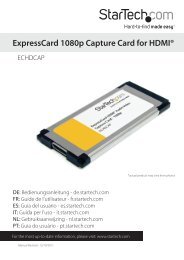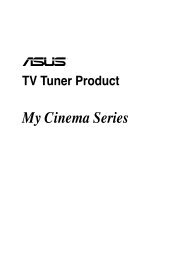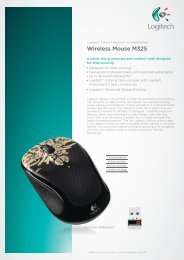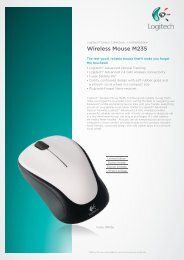Operating Instructions HDD Recorder DMR-HW120 - CCL Computers
Operating Instructions HDD Recorder DMR-HW120 - CCL Computers
Operating Instructions HDD Recorder DMR-HW120 - CCL Computers
Create successful ePaper yourself
Turn your PDF publications into a flip-book with our unique Google optimized e-Paper software.
FUNCTION MENU screen<br />
You can easily access the desired functions, such<br />
as playback, timer recording, the unit’s settings<br />
etc. via the FUNCTION MENU.<br />
1 Press [FUNCTION MENU].<br />
FUNCTION MENU<br />
<strong>HDD</strong><br />
Playback Contents<br />
TV Guide<br />
Timer Recording<br />
Network<br />
Setup<br />
Drive Select<br />
SD Card / USB / USB <strong>HDD</strong><br />
OK<br />
RETURN<br />
2 Select the item, then press [OK]<br />
FUNCTION MENU list<br />
Getting started<br />
FUNCTION MENU<br />
Playback Contents<br />
Video ( 36)<br />
Video (AVCHD) ( 39)<br />
Video (MP4) ( 39)<br />
Photo ( 48)<br />
Music ( 53)<br />
TV Guide ( 25)<br />
Timer Recording ( 33)<br />
Network<br />
Home Network (DLNA Client) ( 62)<br />
Home Network (Media Renderer) ( 63)<br />
Network Service ( 64)<br />
(When the SD card drive is selected)<br />
Others<br />
Copy Video ( AVCHD ) ( 56)<br />
Copy Video ( MPEG2 ) ( 57)<br />
Copy New Photos ( 51)<br />
SD Card Management ( 60)<br />
Setup ( 68)<br />
• You can change the unit’s settings of<br />
Tuning, Sound, Display, Connection,<br />
Network etc. in the Setup menu.<br />
(When the SD card drive is not selected)<br />
Setup ( 68)<br />
Drive Select<br />
<strong>HDD</strong><br />
SD Card<br />
USB Device<br />
USB <strong>HDD</strong><br />
• DIRECT NAVIGATOR screen appears<br />
and the “USB <strong>HDD</strong>” tab is selected.<br />
<br />
• Selectable items will change depending on the type and<br />
status of the media.<br />
VQT4E91 23