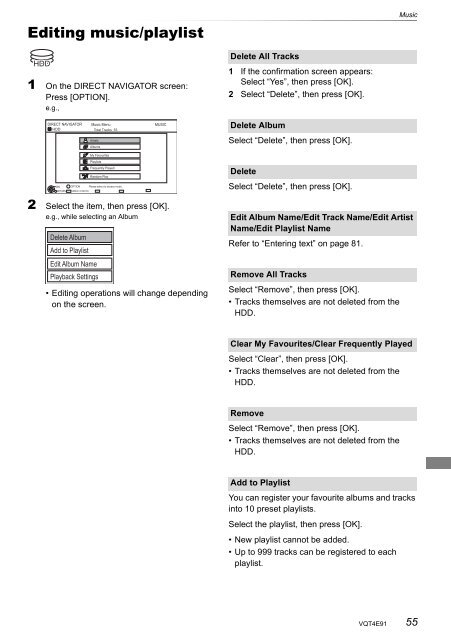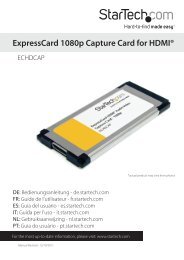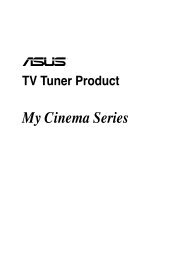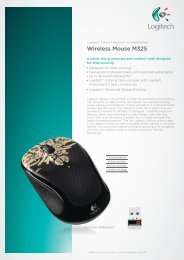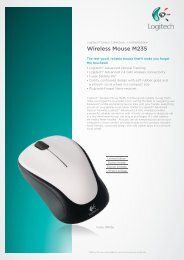Operating Instructions HDD Recorder DMR-HW120 - CCL Computers
Operating Instructions HDD Recorder DMR-HW120 - CCL Computers
Operating Instructions HDD Recorder DMR-HW120 - CCL Computers
You also want an ePaper? Increase the reach of your titles
YUMPU automatically turns print PDFs into web optimized ePapers that Google loves.
Editing music/playlist<br />
1 On the DIRECT NAVIGATOR screen:<br />
Press [OPTION].<br />
e.g.,<br />
DIRECT NAVIGATOR Music Menu MUSIC<br />
<strong>HDD</strong><br />
Total Tracks 53<br />
OK<br />
RETURN<br />
Artists<br />
Albums<br />
My Favourites<br />
Playlists<br />
Frequently Played<br />
Random Play<br />
OPTION Please select to access music.<br />
VIDEO / PHOTO<br />
2 Select the item, then press [OK].<br />
e.g., while selecting an Album<br />
Delete Album<br />
Add to Playlist<br />
Edit Album Name<br />
Playback Settings<br />
• Editing operations will change depending<br />
on the screen.<br />
Delete All Tracks<br />
1 If the confirmation screen appears:<br />
Select “Yes”, then press [OK].<br />
2 Select “Delete”, then press [OK].<br />
Delete Album<br />
Select “Delete”, then press [OK].<br />
Delete<br />
Select “Delete”, then press [OK].<br />
Refer to “Entering text” on page 81.<br />
Select “Remove”, then press [OK].<br />
• Tracks themselves are not deleted from the<br />
<strong>HDD</strong>.<br />
Music<br />
Edit Album Name/Edit Track Name/Edit Artist<br />
Name/Edit Playlist Name<br />
Remove All Tracks<br />
Clear My Favourites/Clear Frequently Played<br />
Select “Clear”, then press [OK].<br />
• Tracks themselves are not deleted from the<br />
<strong>HDD</strong>.<br />
Remove<br />
Select “Remove”, then press [OK].<br />
• Tracks themselves are not deleted from the<br />
<strong>HDD</strong>.<br />
Add to Playlist<br />
You can register your favourite albums and tracks<br />
into 10 preset playlists.<br />
Select the playlist, then press [OK].<br />
• New playlist cannot be added.<br />
• Up to 999 tracks can be registered to each<br />
playlist.<br />
VQT4E91 55