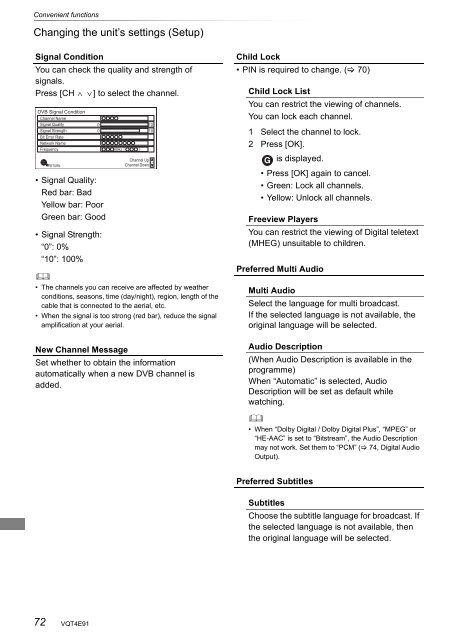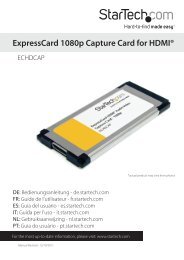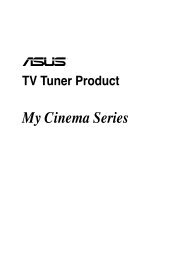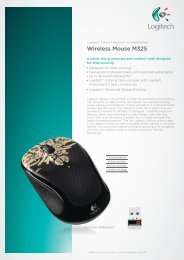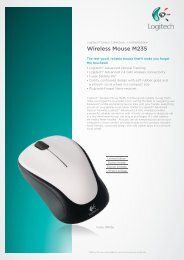Operating Instructions HDD Recorder DMR-HW120 - CCL Computers
Operating Instructions HDD Recorder DMR-HW120 - CCL Computers
Operating Instructions HDD Recorder DMR-HW120 - CCL Computers
You also want an ePaper? Increase the reach of your titles
YUMPU automatically turns print PDFs into web optimized ePapers that Google loves.
Convenient functions<br />
Changing the unit’s settings (Setup)<br />
Signal Condition<br />
You can check the quality and strength of<br />
signals.<br />
Press [CH WX] to select the channel.<br />
DVB Signal Condition<br />
• Signal Quality:<br />
Red bar: Bad<br />
Yellow bar: Poor<br />
Green bar: Good<br />
• Signal Strength:<br />
“0”: 0%<br />
“10”: 100%<br />
<br />
• The channels you can receive are affected by weather<br />
conditions, seasons, time (day/night), region, length of the<br />
cable that is connected to the aerial, etc.<br />
• When the signal is too strong (red bar), reduce the signal<br />
amplification at your aerial.<br />
New Channel Message<br />
Set whether to obtain the information<br />
automatically when a new DVB channel is<br />
added.<br />
72<br />
Channel Name<br />
Signal Quality<br />
0<br />
Signal Strength<br />
0<br />
Bit Error Rate<br />
Network Name<br />
Frequency MHz [ ]<br />
RETURN<br />
VQT4E91<br />
10<br />
10<br />
Channel Up<br />
Channel Down<br />
CH<br />
Child Lock<br />
• PIN is required to change. ( 70)<br />
Child Lock List<br />
You can restrict the viewing of channels.<br />
You can lock each channel.<br />
1 Select the channel to lock.<br />
2 Press [OK].<br />
is displayed.<br />
• Press [OK] again to cancel.<br />
• Green: Lock all channels.<br />
• Yellow: Unlock all channels.<br />
Freeview Players<br />
You can restrict the viewing of Digital teletext<br />
(MHEG) unsuitable to children.<br />
Preferred Multi Audio<br />
Multi Audio<br />
Select the language for multi broadcast.<br />
If the selected language is not available, the<br />
original language will be selected.<br />
Audio Description<br />
(When Audio Description is available in the<br />
programme)<br />
When “Automatic” is selected, Audio<br />
Description will be set as default while<br />
watching.<br />
<br />
• When “Dolby Digital / Dolby Digital Plus”, “MPEG” or<br />
“HE-AAC” is set to “Bitstream”, the Audio Description<br />
may not work. Set them to “PCM” ( 74, Digital Audio<br />
Output).<br />
Preferred Subtitles<br />
Subtitles<br />
Choose the subtitle language for broadcast. If<br />
the selected language is not available, then<br />
the original language will be selected.