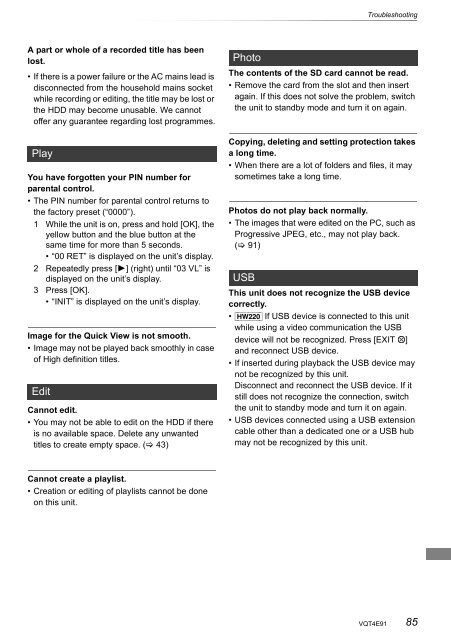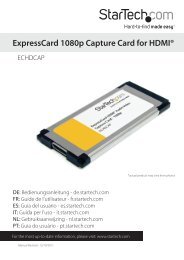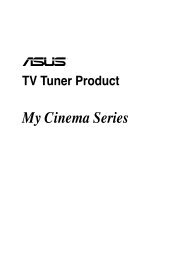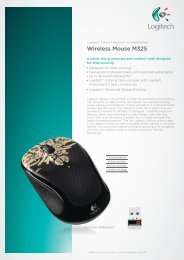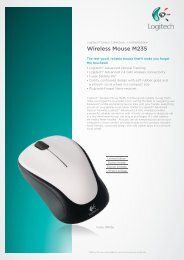Operating Instructions HDD Recorder DMR-HW120 - CCL Computers
Operating Instructions HDD Recorder DMR-HW120 - CCL Computers
Operating Instructions HDD Recorder DMR-HW120 - CCL Computers
Create successful ePaper yourself
Turn your PDF publications into a flip-book with our unique Google optimized e-Paper software.
A part or whole of a recorded title has been<br />
lost.<br />
• If there is a power failure or the AC mains lead is<br />
disconnected from the household mains socket<br />
while recording or editing, the title may be lost or<br />
the <strong>HDD</strong> may become unusable. We cannot<br />
offer any guarantee regarding lost programmes.<br />
Play<br />
You have forgotten your PIN number for<br />
parental control.<br />
• The PIN number for parental control returns to<br />
the factory preset (“0000”).<br />
1 While the unit is on, press and hold [OK], the<br />
yellow button and the blue button at the<br />
same time for more than 5 seconds.<br />
• “00 RET” is displayed on the unit’s display.<br />
2 Repeatedly press [1] (right) until “03 VL” is<br />
displayed on the unit’s display.<br />
3 Press [OK].<br />
• “INIT” is displayed on the unit’s display.<br />
Image for the Quick View is not smooth.<br />
• Image may not be played back smoothly in case<br />
of High definition titles.<br />
Edit<br />
Cannot edit.<br />
• You may not be able to edit on the <strong>HDD</strong> if there<br />
is no available space. Delete any unwanted<br />
titles to create empty space. ( 43)<br />
Cannot create a playlist.<br />
• Creation or editing of playlists cannot be done<br />
on this unit.<br />
Photo<br />
Troubleshooting<br />
The contents of the SD card cannot be read.<br />
• Remove the card from the slot and then insert<br />
again. If this does not solve the problem, switch<br />
the unit to standby mode and turn it on again.<br />
Copying, deleting and setting protection takes<br />
a long time.<br />
• When there are a lot of folders and files, it may<br />
sometimes take a long time.<br />
Photos do not play back normally.<br />
• The images that were edited on the PC, such as<br />
Progressive JPEG, etc., may not play back.<br />
( 91)<br />
USB<br />
This unit does not recognize the USB device<br />
correctly.<br />
• [HW220] If USB device is connected to this unit<br />
while using a video communication the USB<br />
device will not be recognized. Press [EXIT ]<br />
and reconnect USB device.<br />
• If inserted during playback the USB device may<br />
not be recognized by this unit.<br />
Disconnect and reconnect the USB device. If it<br />
still does not recognize the connection, switch<br />
the unit to standby mode and turn it on again.<br />
• USB devices connected using a USB extension<br />
cable other than a dedicated one or a USB hub<br />
may not be recognized by this unit.<br />
VQT4E91 85