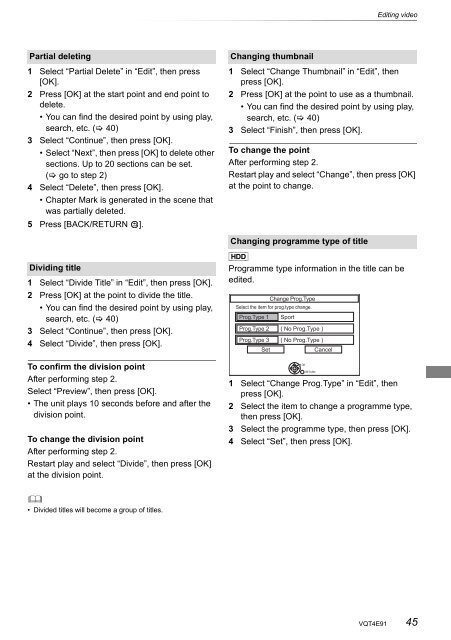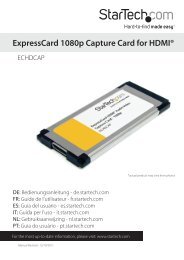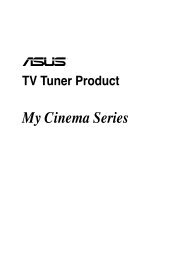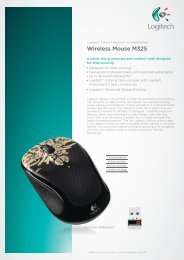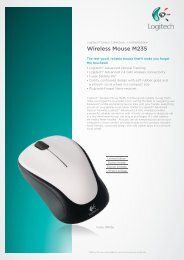Operating Instructions HDD Recorder DMR-HW120 - CCL Computers
Operating Instructions HDD Recorder DMR-HW120 - CCL Computers
Operating Instructions HDD Recorder DMR-HW120 - CCL Computers
Create successful ePaper yourself
Turn your PDF publications into a flip-book with our unique Google optimized e-Paper software.
Partial deleting<br />
1 Select “Partial Delete” in “Edit”, then press<br />
[OK].<br />
2 Press [OK] at the start point and end point to<br />
delete.<br />
• You can find the desired point by using play,<br />
search, etc. ( 40)<br />
3 Select “Continue”, then press [OK].<br />
• Select “Next”, then press [OK] to delete other<br />
sections. Up to 20 sections can be set.<br />
( go to step 2)<br />
4 Select “Delete”, then press [OK].<br />
• Chapter Mark is generated in the scene that<br />
was partially deleted.<br />
5 Press [BACK/RETURN ].<br />
Dividing title<br />
1 Select “Divide Title” in “Edit”, then press [OK].<br />
2 Press [OK] at the point to divide the title.<br />
• You can find the desired point by using play,<br />
search, etc. ( 40)<br />
3 Select “Continue”, then press [OK].<br />
4 Select “Divide”, then press [OK].<br />
To confirm the division point<br />
After performing step 2.<br />
Select “Preview”, then press [OK].<br />
• The unit plays 10 seconds before and after the<br />
division point.<br />
To change the division point<br />
After performing step 2.<br />
Restart play and select “Divide”, then press [OK]<br />
at the division point.<br />
<br />
• Divided titles will become a group of titles.<br />
Editing video<br />
Changing thumbnail<br />
1 Select “Change Thumbnail” in “Edit”, then<br />
press [OK].<br />
2 Press [OK] at the point to use as a thumbnail.<br />
• You can find the desired point by using play,<br />
search, etc. ( 40)<br />
3 Select “Finish”, then press [OK].<br />
To change the point<br />
After performing step 2.<br />
Restart play and select “Change”, then press [OK]<br />
at the point to change.<br />
Changing programme type of title<br />
[<strong>HDD</strong>]<br />
Programme type information in the title can be<br />
edited.<br />
Change Prog.Type<br />
Select the item for prog.type change.<br />
Prog.Type 1 Sport<br />
Prog.Type 2<br />
( No Prog.Type )<br />
Prog.Type 3 ( No Prog.Type )<br />
Set Cancel<br />
OK<br />
RETURN<br />
1 Select “Change Prog.Type” in “Edit”, then<br />
press [OK].<br />
2 Select the item to change a programme type,<br />
then press [OK].<br />
3 Select the programme type, then press [OK].<br />
4 Select “Set”, then press [OK].<br />
VQT4E91 45