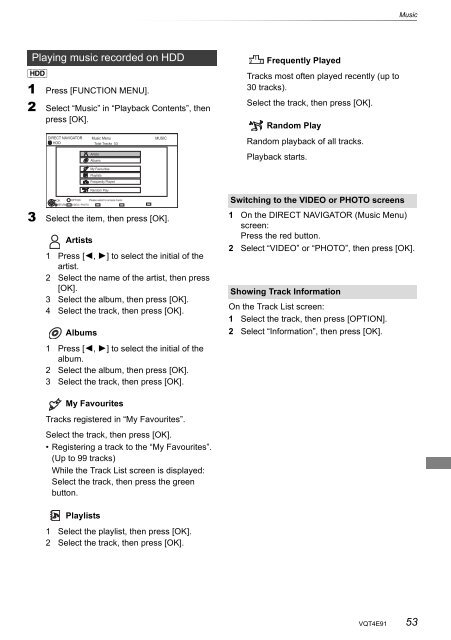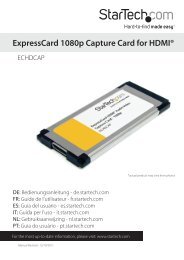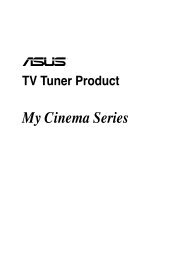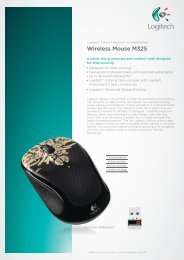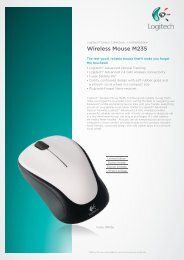Operating Instructions HDD Recorder DMR-HW120 - CCL Computers
Operating Instructions HDD Recorder DMR-HW120 - CCL Computers
Operating Instructions HDD Recorder DMR-HW120 - CCL Computers
Create successful ePaper yourself
Turn your PDF publications into a flip-book with our unique Google optimized e-Paper software.
Playing music recorded on <strong>HDD</strong><br />
[<strong>HDD</strong>]<br />
1 Press [FUNCTION MENU].<br />
2 Select “Music” in “Playback Contents”, then<br />
press [OK].<br />
DIRECT NAVIGATOR Music Menu MUSIC<br />
<strong>HDD</strong><br />
Total Tracks 53<br />
OK<br />
RETURN<br />
OPTION<br />
VIDEO / PHOTO<br />
3 Select the item, then press [OK].<br />
Artists<br />
Artists<br />
Albums<br />
1 Press [2, 1] to select the initial of the<br />
artist.<br />
2 Select the name of the artist, then press<br />
[OK].<br />
3 Select the album, then press [OK].<br />
4 Select the track, then press [OK].<br />
Albums<br />
My Favourites<br />
Playlists<br />
1 Press [2, 1] to select the initial of the<br />
album.<br />
2 Select the album, then press [OK].<br />
3 Select the track, then press [OK].<br />
My Favourites<br />
Tracks registered in “My Favourites”.<br />
Select the track, then press [OK].<br />
• Registering a track to the “My Favourites”.<br />
(Up to 99 tracks)<br />
While the Track List screen is displayed:<br />
Select the track, then press the green<br />
button.<br />
Playlists<br />
Frequently Played<br />
Random Play<br />
Please select to access music.<br />
1 Select the playlist, then press [OK].<br />
2 Select the track, then press [OK].<br />
Frequently Played<br />
Tracks most often played recently (up to<br />
30 tracks).<br />
Select the track, then press [OK].<br />
Random Play<br />
Random playback of all tracks.<br />
Playback starts.<br />
Music<br />
Switching to the VIDEO or PHOTO screens<br />
1 On the DIRECT NAVIGATOR (Music Menu)<br />
screen:<br />
Press the red button.<br />
2 Select “VIDEO” or “PHOTO”, then press [OK].<br />
Showing Track Information<br />
On the Track List screen:<br />
1 Select the track, then press [OPTION].<br />
2 Select “Information”, then press [OK].<br />
VQT4E91 53