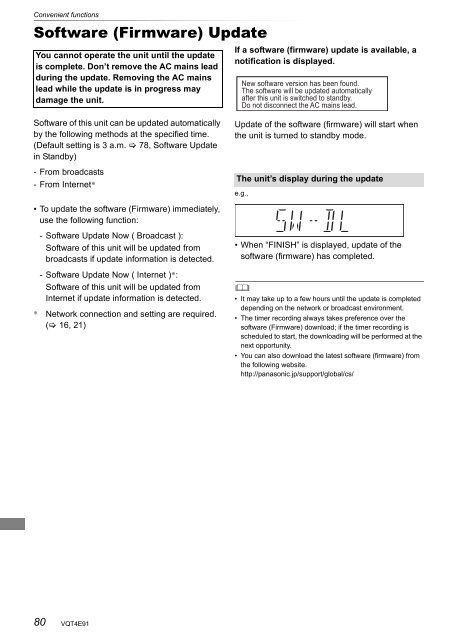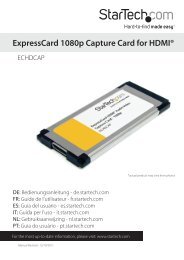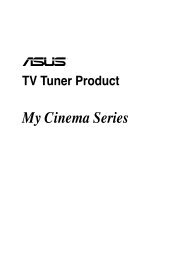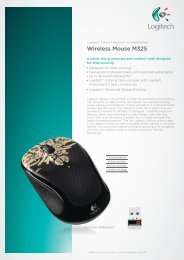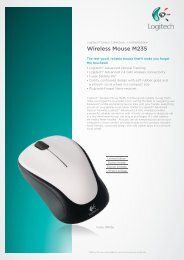Operating Instructions HDD Recorder DMR-HW120 - CCL Computers
Operating Instructions HDD Recorder DMR-HW120 - CCL Computers
Operating Instructions HDD Recorder DMR-HW120 - CCL Computers
Create successful ePaper yourself
Turn your PDF publications into a flip-book with our unique Google optimized e-Paper software.
Convenient functions<br />
Software (Firmware) Update<br />
You cannot operate the unit until the update<br />
is complete. Don’t remove the AC mains lead<br />
during the update. Removing the AC mains<br />
lead while the update is in progress may<br />
damage the unit.<br />
Software of this unit can be updated automatically<br />
by the following methods at the specified time.<br />
(Default setting is 3 a.m. 78, Software Update<br />
in Standby)<br />
- From broadcasts<br />
- From Internet §<br />
• To update the software (Firmware) immediately,<br />
use the following function:<br />
- Software Update Now ( Broadcast ):<br />
Software of this unit will be updated from<br />
broadcasts if update information is detected.<br />
80<br />
- Software Update Now ( Internet ) § :<br />
Software of this unit will be updated from<br />
Internet if update information is detected.<br />
§ Network connection and setting are required.<br />
( 16, 21)<br />
VQT4E91<br />
If a software (firmware) update is available, a<br />
notification is displayed.<br />
New software version has been found.<br />
The software will be updated automatically<br />
after this unit is switched to standby.<br />
Do not disconnect the AC mains lead.<br />
Update of the software (firmware) will start when<br />
the unit is turned to standby mode.<br />
The unit’s display during the update<br />
e.g.,<br />
• When “FINISH” is displayed, update of the<br />
software (firmware) has completed.<br />
<br />
• It may take up to a few hours until the update is completed<br />
depending on the network or broadcast environment.<br />
• The timer recording always takes preference over the<br />
software (Firmware) download; if the timer recording is<br />
scheduled to start, the downloading will be performed at the<br />
next opportunity.<br />
• You can also download the latest software (firmware) from<br />
the following website.<br />
http://panasonic.jp/support/global/cs/