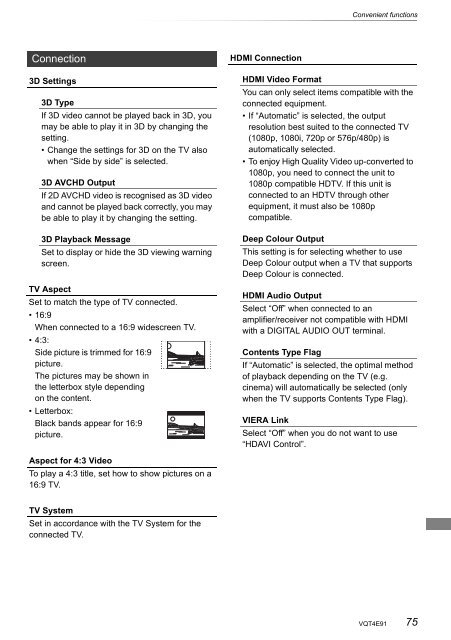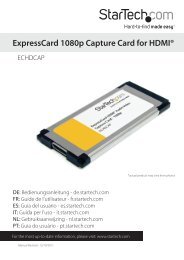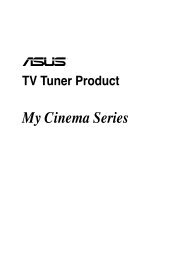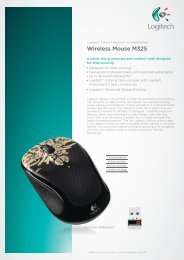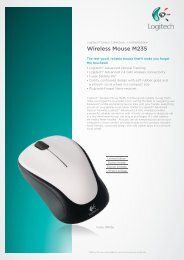Operating Instructions HDD Recorder DMR-HW120 - CCL Computers
Operating Instructions HDD Recorder DMR-HW120 - CCL Computers
Operating Instructions HDD Recorder DMR-HW120 - CCL Computers
You also want an ePaper? Increase the reach of your titles
YUMPU automatically turns print PDFs into web optimized ePapers that Google loves.
Connection<br />
3D Settings<br />
3D Type<br />
If 3D video cannot be played back in 3D, you<br />
may be able to play it in 3D by changing the<br />
setting.<br />
• Change the settings for 3D on the TV also<br />
when “Side by side” is selected.<br />
3D AVCHD Output<br />
If 2D AVCHD video is recognised as 3D video<br />
and cannot be played back correctly, you may<br />
be able to play it by changing the setting.<br />
3D Playback Message<br />
Set to display or hide the 3D viewing warning<br />
screen.<br />
TV Aspect<br />
Set to match the type of TV connected.<br />
• 16:9<br />
When connected to a 16:9 widescreen TV.<br />
•4:3:<br />
Side picture is trimmed for 16:9<br />
picture.<br />
The pictures may be shown in<br />
the letterbox style depending<br />
on the content.<br />
• Letterbox:<br />
Black bands appear for 16:9<br />
picture.<br />
Aspect for 4:3 Video<br />
To play a 4:3 title, set how to show pictures on a<br />
16:9 TV.<br />
TV System<br />
Set in accordance with the TV System for the<br />
connected TV.<br />
HDMI Connection<br />
Convenient functions<br />
HDMI Video Format<br />
You can only select items compatible with the<br />
connected equipment.<br />
• If “Automatic” is selected, the output<br />
resolution best suited to the connected TV<br />
(1080p, 1080i, 720p or 576p/480p) is<br />
automatically selected.<br />
• To enjoy High Quality Video up-converted to<br />
1080p, you need to connect the unit to<br />
1080p compatible HDTV. If this unit is<br />
connected to an HDTV through other<br />
equipment, it must also be 1080p<br />
compatible.<br />
Deep Colour Output<br />
This setting is for selecting whether to use<br />
Deep Colour output when a TV that supports<br />
Deep Colour is connected.<br />
HDMI Audio Output<br />
Select “Off” when connected to an<br />
amplifier/receiver not compatible with HDMI<br />
with a DIGITAL AUDIO OUT terminal.<br />
Contents Type Flag<br />
If “Automatic” is selected, the optimal method<br />
of playback depending on the TV (e.g.<br />
cinema) will automatically be selected (only<br />
when the TV supports Contents Type Flag).<br />
VIERA Link<br />
Select “Off” when you do not want to use<br />
“HDAVI Control”.<br />
VQT4E91 75