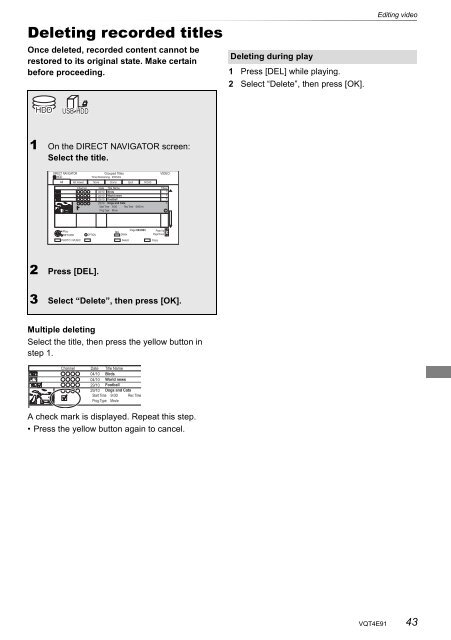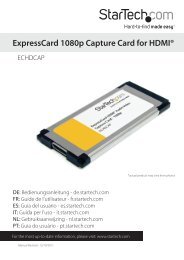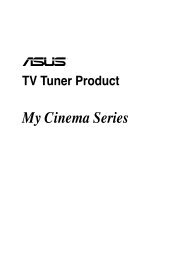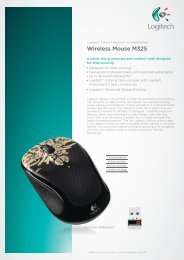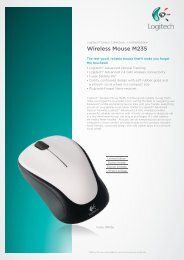Operating Instructions HDD Recorder DMR-HW120 - CCL Computers
Operating Instructions HDD Recorder DMR-HW120 - CCL Computers
Operating Instructions HDD Recorder DMR-HW120 - CCL Computers
Create successful ePaper yourself
Turn your PDF publications into a flip-book with our unique Google optimized e-Paper software.
Editing video<br />
Deleting recorded titles<br />
Once deleted, recorded content cannot be<br />
restored to its original state. Make certain<br />
before proceeding.<br />
1 On the DIRECT NAVIGATOR screen:<br />
Select the title.<br />
DIRECT NAVIGATOR<br />
Grouped Titles VIDEO<br />
<strong>HDD</strong><br />
Time Remaining 45h54m<br />
All Not Viewed Movie<br />
Drama Sport AVCHD<br />
Channel Date Title Name<br />
04/10<br />
04/10<br />
29/10<br />
29/10<br />
Titles<br />
Start Time 9:00<br />
Prog.Type: Movie<br />
Rec Time 0h01m<br />
Play<br />
RETURN<br />
PHOTO / MUSIC<br />
OPTION<br />
2 Press [DEL].<br />
Page<br />
Page Up<br />
Delete<br />
Page Down<br />
Select Copy<br />
3 Select “Delete”, then press [OK].<br />
Multiple deleting<br />
Select the title, then press the yellow button in<br />
step 1.<br />
Channel Date<br />
04/10<br />
04/10<br />
29/10<br />
29/10<br />
Title Name<br />
Start Time 9:00<br />
Prog.Type: Movie<br />
Rec Time<br />
A check mark is displayed. Repeat this step.<br />
• Press the yellow button again to cancel.<br />
Deleting during play<br />
1 Press [DEL] while playing.<br />
2 Select “Delete”, then press [OK].<br />
Editing video<br />
VQT4E91 43