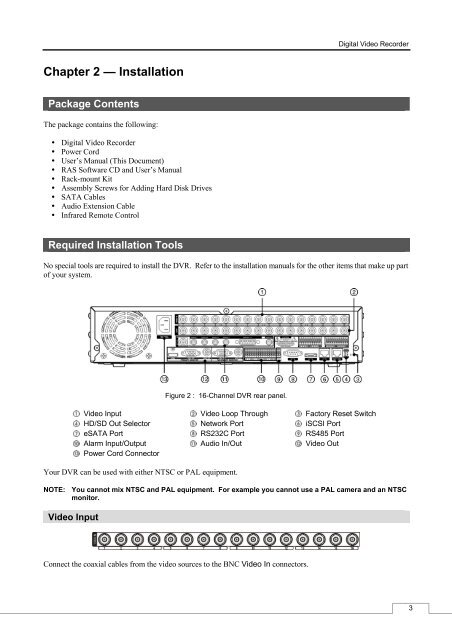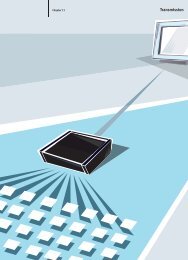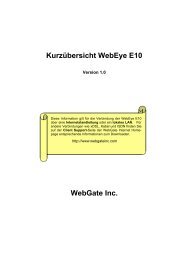Digital Video Recorder, H.264 Models: DMR-5008/500 (8-Channel ...
Digital Video Recorder, H.264 Models: DMR-5008/500 (8-Channel ...
Digital Video Recorder, H.264 Models: DMR-5008/500 (8-Channel ...
Create successful ePaper yourself
Turn your PDF publications into a flip-book with our unique Google optimized e-Paper software.
Chapter 2 — Installation<br />
Package Contents<br />
The package contains the following:<br />
<strong>Digital</strong> <strong>Video</strong> <strong>Recorder</strong><br />
Power Cord<br />
User’s Manual (This Document)<br />
RAS Software CD and User’s Manual<br />
Rack-mount Kit<br />
Assembly Screws for Adding Hard Disk Drives<br />
SATA Cables<br />
Audio Extension Cable<br />
Infrared Remote Control<br />
Required Installation Tools<br />
<strong>Digital</strong> <strong>Video</strong> <strong>Recorder</strong><br />
No special tools are required to install the DVR. Refer to the installation manuals for the other items that make up part<br />
of your system.<br />
Figure 2 : 16-<strong>Channel</strong> DVR rear panel.<br />
<strong>Video</strong> Input <strong>Video</strong> Loop Through Factory Reset Switch<br />
HD/SD Out Selector Network Port iSCSI Port<br />
eSATA Port RS232C Port RS485 Port<br />
Alarm Input/Output Audio In/Out <strong>Video</strong> Out<br />
Power Cord Connector<br />
Your DVR can be used with either NTSC or PAL equipment.<br />
NOTE: You cannot mix NTSC and PAL equipment. For example you cannot use a PAL camera and an NTSC<br />
monitor.<br />
<strong>Video</strong> Input<br />
Connect the coaxial cables from the video sources to the BNC <strong>Video</strong> In connectors.<br />
3