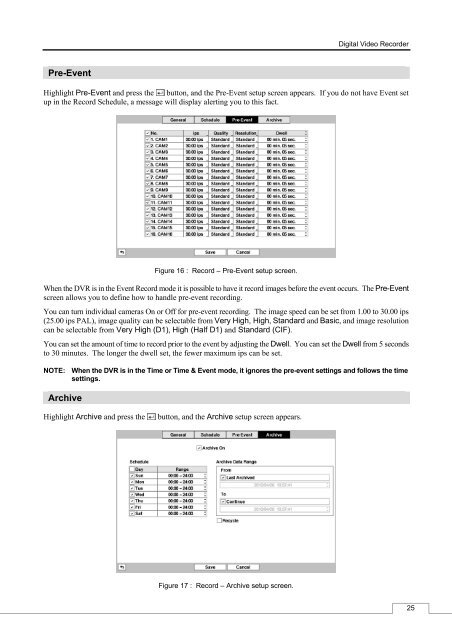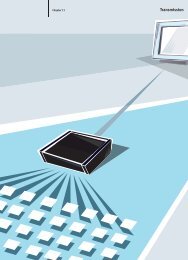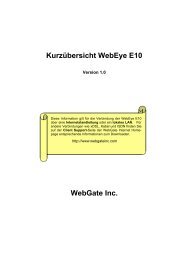Digital Video Recorder, H.264 Models: DMR-5008/500 (8-Channel ...
Digital Video Recorder, H.264 Models: DMR-5008/500 (8-Channel ...
Digital Video Recorder, H.264 Models: DMR-5008/500 (8-Channel ...
Create successful ePaper yourself
Turn your PDF publications into a flip-book with our unique Google optimized e-Paper software.
Pre-Event<br />
<strong>Digital</strong> <strong>Video</strong> <strong>Recorder</strong><br />
Highlight Pre-Event and press the button, and the Pre-Event setup screen appears. If you do not have Event set<br />
up in the Record Schedule, a message will display alerting you to this fact.<br />
Figure 16 : Record – Pre-Event setup screen.<br />
When the DVR is in the Event Record mode it is possible to have it record images before the event occurs. The Pre-Event<br />
screen allows you to define how to handle pre-event recording.<br />
You can turn individual cameras On or Off for pre-event recording. The image speed can be set from 1.00 to 30.00 ips<br />
(25.00 ips PAL), image quality can be selectable from Very High, High, Standard and Basic, and image resolution<br />
can be selectable from Very High (D1), High (Half D1) and Standard (CIF).<br />
You can set the amount of time to record prior to the event by adjusting the Dwell. You can set the Dwell from 5 seconds<br />
to 30 minutes. The longer the dwell set, the fewer maximum ips can be set.<br />
NOTE: When the DVR is in the Time or Time & Event mode, it ignores the pre-event settings and follows the time<br />
settings.<br />
Archive<br />
Highlight Archive and press the button, and the Archive setup screen appears.<br />
Figure 17 : Record – Archive setup screen.<br />
25