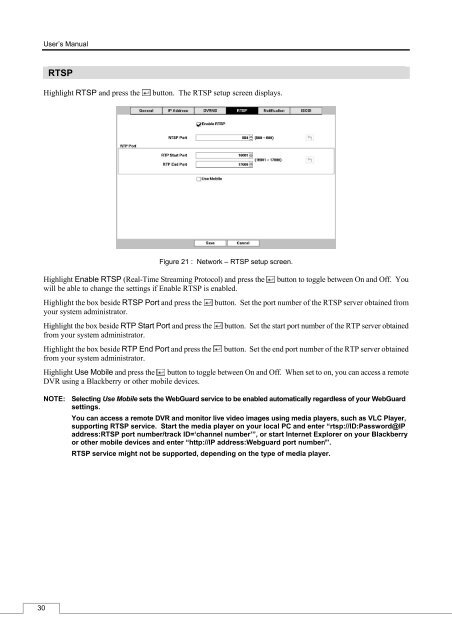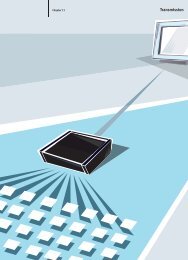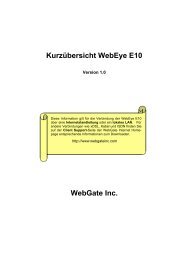Digital Video Recorder, H.264 Models: DMR-5008/500 (8-Channel ...
Digital Video Recorder, H.264 Models: DMR-5008/500 (8-Channel ...
Digital Video Recorder, H.264 Models: DMR-5008/500 (8-Channel ...
You also want an ePaper? Increase the reach of your titles
YUMPU automatically turns print PDFs into web optimized ePapers that Google loves.
30<br />
User’s Manual<br />
RTSP<br />
Highlight RTSP and press the button. The RTSP setup screen displays.<br />
Figure 21 : Network – RTSP setup screen.<br />
Highlight Enable RTSP (Real-Time Streaming Protocol) and press the button to toggle between On and Off. You<br />
will be able to change the settings if Enable RTSP is enabled.<br />
Highlight the box beside RTSP Port and press the button. Set the port number of the RTSP server obtained from<br />
your system administrator.<br />
Highlight the box beside RTP Start Port and press the button. Set the start port number of the RTP server obtained<br />
from your system administrator.<br />
Highlight the box beside RTP End Port and press the button. Set the end port number of the RTP server obtained<br />
from your system administrator.<br />
Highlight Use Mobile and press the button to toggle between On and Off. When set to on, you can access a remote<br />
DVR using a Blackberry or other mobile devices.<br />
NOTE: Selecting Use Mobile sets the WebGuard service to be enabled automatically regardless of your WebGuard<br />
settings.<br />
You can access a remote DVR and monitor live video images using media players, such as VLC Player,<br />
supporting RTSP service. Start the media player on your local PC and enter “rtsp://ID:Password@IP<br />
address:RTSP port number/track ID=‘channel number’”, or start Internet Explorer on your Blackberry<br />
or other mobile devices and enter “http://IP address:Webguard port number/”.<br />
RTSP service might not be supported, depending on the type of media player.