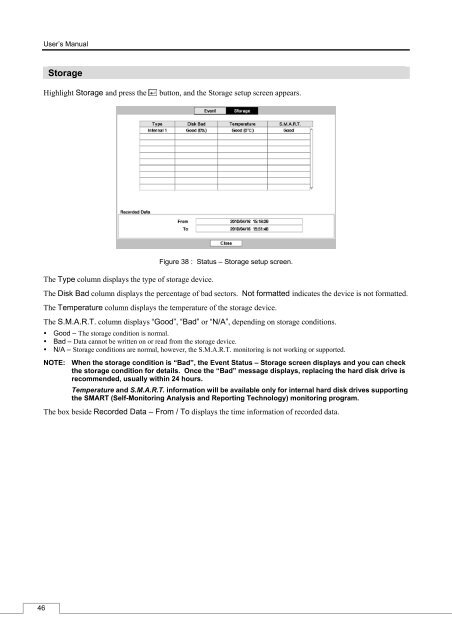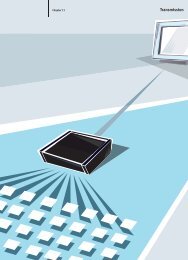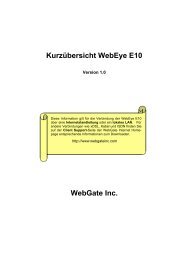Digital Video Recorder, H.264 Models: DMR-5008/500 (8-Channel ...
Digital Video Recorder, H.264 Models: DMR-5008/500 (8-Channel ...
Digital Video Recorder, H.264 Models: DMR-5008/500 (8-Channel ...
You also want an ePaper? Increase the reach of your titles
YUMPU automatically turns print PDFs into web optimized ePapers that Google loves.
46<br />
User’s Manual<br />
Storage<br />
Highlight Storage and press the button, and the Storage setup screen appears.<br />
The Type column displays the type of storage device.<br />
Figure 38 : Status – Storage setup screen.<br />
The Disk Bad column displays the percentage of bad sectors. Not formatted indicates the device is not formatted.<br />
The Temperature column displays the temperature of the storage device.<br />
The S.M.A.R.T. column displays “Good”, “Bad” or “N/A”, depending on storage conditions.<br />
Good – The storage condition is normal.<br />
Bad – Data cannot be written on or read from the storage device.<br />
N/A – Storage conditions are normal, however, the S.M.A.R.T. monitoring is not working or supported.<br />
NOTE: When the storage condition is “Bad”, the Event Status – Storage screen displays and you can check<br />
the storage condition for details. Once the “Bad” message displays, replacing the hard disk drive is<br />
recommended, usually within 24 hours.<br />
Temperature and S.M.A.R.T. information will be available only for internal hard disk drives supporting<br />
the SMART (Self-Monitoring Analysis and Reporting Technology) monitoring program.<br />
The box beside Recorded Data – From / To displays the time information of recorded data.