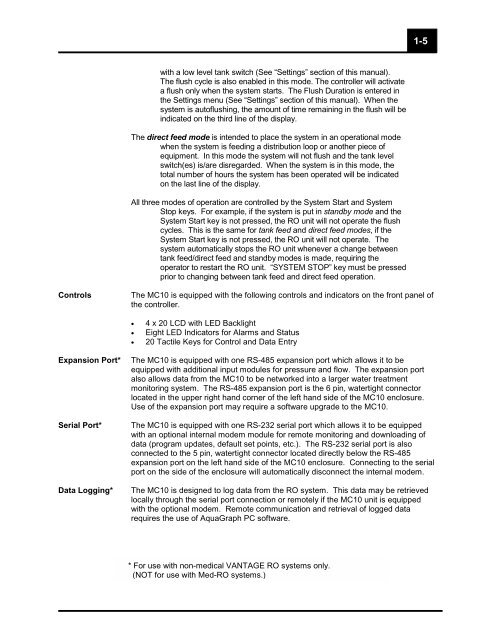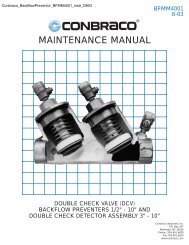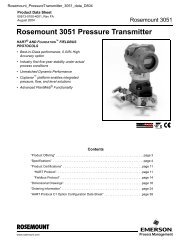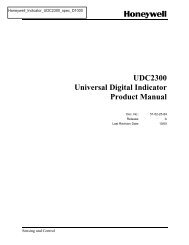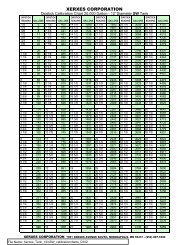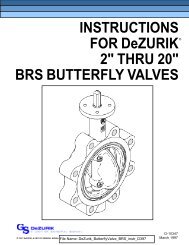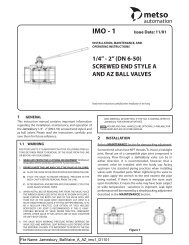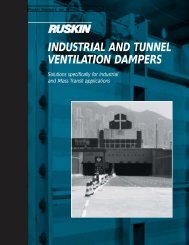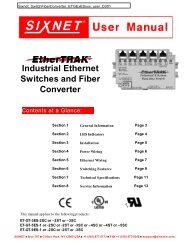Operation and Maintenance Manual for
Operation and Maintenance Manual for
Operation and Maintenance Manual for
Create successful ePaper yourself
Turn your PDF publications into a flip-book with our unique Google optimized e-Paper software.
with a low level tank switch (See “Settings” section of this manual).<br />
The flush cycle is also enabled in this mode. The controller will activate<br />
a flush only when the system starts. The Flush Duration is entered in<br />
the Settings menu (See “Settings” section of this manual). When the<br />
system is autoflushing, the amount of time remaining in the flush will be<br />
indicated on the third line of the display.<br />
The direct feed mode is intended to place the system in an operational mode<br />
when the system is feeding a distribution loop or another piece of<br />
equipment. In this mode the system will not flush <strong>and</strong> the tank level<br />
switch(es) is/are disregarded. When the system is in this mode, the<br />
total number of hours the system has been operated will be indicated<br />
on the last line of the display.<br />
All three modes of operation are controlled by the System Start <strong>and</strong> System<br />
Stop keys. For example, if the system is put in st<strong>and</strong>by mode <strong>and</strong> the<br />
System Start key is not pressed, the RO unit will not operate the flush<br />
cycles. This is the same <strong>for</strong> tank feed <strong>and</strong> direct feed modes, if the<br />
System Start key is not pressed, the RO unit will not operate. The<br />
system automatically stops the RO unit whenever a change between<br />
tank feed/direct feed <strong>and</strong> st<strong>and</strong>by modes is made, requiring the<br />
operator to restart the RO unit. “SYSTEM STOP” key must be pressed<br />
prior to changing between tank feed <strong>and</strong> direct feed operation.<br />
Controls The MC10 is equipped with the following controls <strong>and</strong> indicators on the front panel of<br />
the controller.<br />
• 4 x 20 LCD with LED Backlight<br />
• Eight LED Indicators <strong>for</strong> Alarms <strong>and</strong> Status<br />
• 20 Tactile Keys <strong>for</strong> Control <strong>and</strong> Data Entry<br />
Expansion Port* The MC10 is equipped with one RS-485 expansion port which allows it to be<br />
equipped with additional input modules <strong>for</strong> pressure <strong>and</strong> flow. The expansion port<br />
also allows data from the MC10 to be networked into a larger water treatment<br />
monitoring system. The RS-485 expansion port is the 6 pin, watertight connector<br />
located in the upper right h<strong>and</strong> corner of the left h<strong>and</strong> side of the MC10 enclosure.<br />
Use of the expansion port may require a software upgrade to the MC10.<br />
Serial Port* The MC10 is equipped with one RS-232 serial port which allows it to be equipped<br />
with an optional internal modem module <strong>for</strong> remote monitoring <strong>and</strong> downloading of<br />
data (program updates, default set points, etc.). The RS-232 serial port is also<br />
connected to the 5 pin, watertight connector located directly below the RS-485<br />
expansion port on the left h<strong>and</strong> side of the MC10 enclosure. Connecting to the serial<br />
port on the side of the enclosure will automatically disconnect the internal modem.<br />
Data Logging* The MC10 is designed to log data from the RO system. This data may be retrieved<br />
locally through the serial port connection or remotely if the MC10 unit is equipped<br />
with the optional modem. Remote communication <strong>and</strong> retrieval of logged data<br />
requires the use of AquaGraph PC software.<br />
* For use with non-medical VANTAGE RO systems only.<br />
(NOT <strong>for</strong> use with Med-RO systems.)<br />
1-5