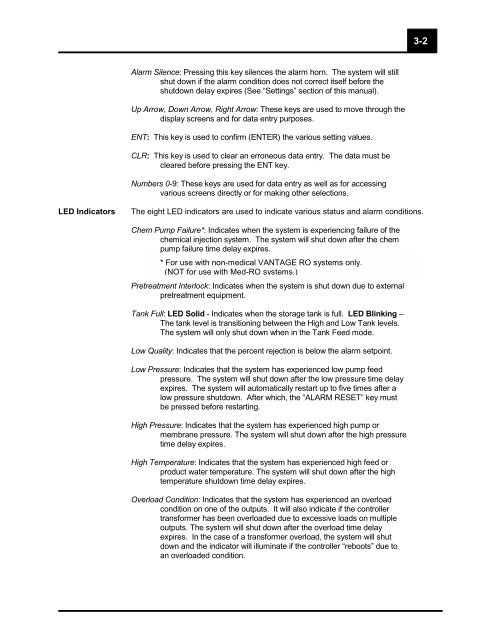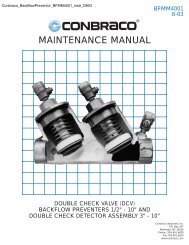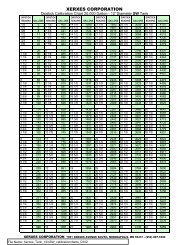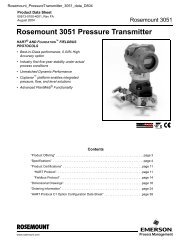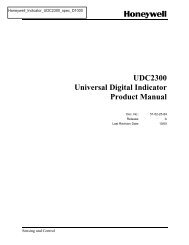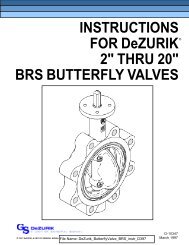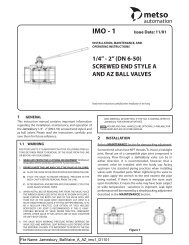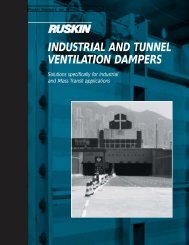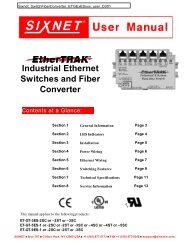Operation and Maintenance Manual for
Operation and Maintenance Manual for
Operation and Maintenance Manual for
Create successful ePaper yourself
Turn your PDF publications into a flip-book with our unique Google optimized e-Paper software.
Alarm Silence: Pressing this key silences the alarm horn. The system will still<br />
shut down if the alarm condition does not correct itself be<strong>for</strong>e the<br />
shutdown delay expires (See “Settings” section of this manual).<br />
Up Arrow, Down Arrow, Right Arrow: These keys are used to move through the<br />
display screens <strong>and</strong> <strong>for</strong> data entry purposes.<br />
ENT: This key is used to confirm (ENTER) the various setting values.<br />
CLR: This key is used to clear an erroneous data entry. The data must be<br />
cleared be<strong>for</strong>e pressing the ENT key.<br />
Numbers 0-9: These keys are used <strong>for</strong> data entry as well as <strong>for</strong> accessing<br />
various screens directly or <strong>for</strong> making other selections.<br />
LED Indicators The eight LED indicators are used to indicate various status <strong>and</strong> alarm conditions.<br />
Chem Pump Failure*: Indicates when the system is experiencing failure of the<br />
chemical injection system. The system will shut down after the chem<br />
pump failure time delay expires.<br />
* For use with non-medical VANTAGE RO systems only.<br />
(NOT <strong>for</strong> use with Med-RO systems.)<br />
Pretreatment Interlock: Indicates when the system is shut down due to external<br />
pretreatment equipment.<br />
Tank Full: LED Solid - Indicates when the storage tank is full. LED Blinking –<br />
The tank level is transitioning between the High <strong>and</strong> Low Tank levels.<br />
The system will only shut down when in the Tank Feed mode.<br />
Low Quality: Indicates that the percent rejection is below the alarm setpoint.<br />
Low Pressure: Indicates that the system has experienced low pump feed<br />
pressure. The system will shut down after the low pressure time delay<br />
expires. The system will automatically restart up to five times after a<br />
low pressure shutdown. After which, the “ALARM RESET” key must<br />
be pressed be<strong>for</strong>e restarting.<br />
High Pressure: Indicates that the system has experienced high pump or<br />
membrane pressure. The system will shut down after the high pressure<br />
time delay expires.<br />
High Temperature: Indicates that the system has experienced high feed or<br />
product water temperature. The system will shut down after the high<br />
temperature shutdown time delay expires.<br />
Overload Condition: Indicates that the system has experienced an overload<br />
condition on one of the outputs. It will also indicate if the controller<br />
trans<strong>for</strong>mer has been overloaded due to excessive loads on multiple<br />
outputs. The system will shut down after the overload time delay<br />
expires. In the case of a trans<strong>for</strong>mer overload, the system will shut<br />
down <strong>and</strong> the indicator will illuminate if the controller “reboots” due to<br />
an overloaded condition.<br />
3-2