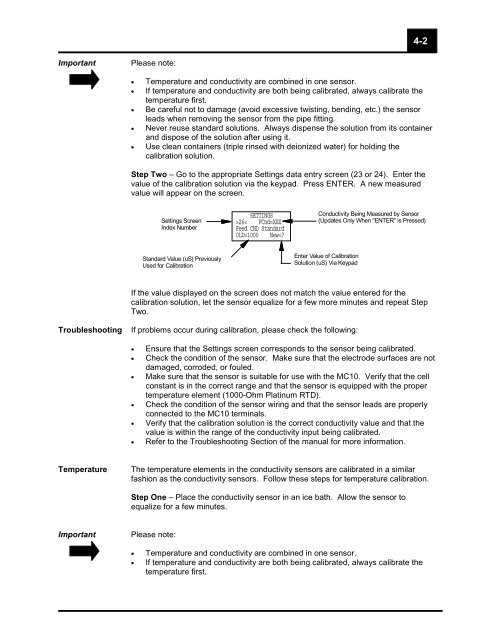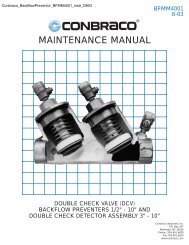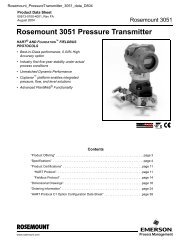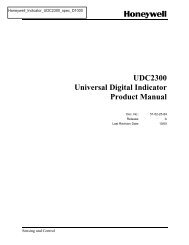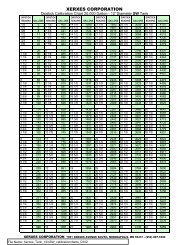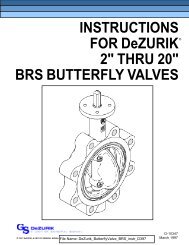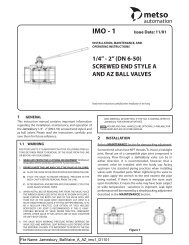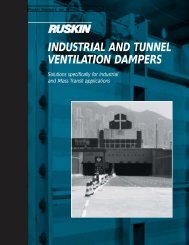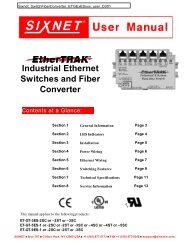Operation and Maintenance Manual for
Operation and Maintenance Manual for
Operation and Maintenance Manual for
You also want an ePaper? Increase the reach of your titles
YUMPU automatically turns print PDFs into web optimized ePapers that Google loves.
Important Please note:<br />
• Temperature <strong>and</strong> conductivity are combined in one sensor.<br />
• If temperature <strong>and</strong> conductivity are both being calibrated, always calibrate the<br />
temperature first.<br />
• Be careful not to damage (avoid excessive twisting, bending, etc.) the sensor<br />
leads when removing the sensor from the pipe fitting.<br />
• Never reuse st<strong>and</strong>ard solutions. Always dispense the solution from its container<br />
<strong>and</strong> dispose of the solution after using it.<br />
• Use clean containers (triple rinsed with deionized water) <strong>for</strong> holding the<br />
calibration solution.<br />
Step Two – Go to the appropriate Settings data entry screen (23 or 24). Enter the<br />
value of the calibration solution via the keypad. Press ENTER. A new measured<br />
value will appear on the screen.<br />
If the value displayed on the screen does not match the value entered <strong>for</strong> the<br />
calibration solution, let the sensor equalize <strong>for</strong> a few more minutes <strong>and</strong> repeat Step<br />
Two.<br />
Troubleshooting If problems occur during calibration, please check the following:<br />
• Ensure that the Settings screen corresponds to the sensor being calibrated.<br />
• Check the condition of the sensor. Make sure that the electrode surfaces are not<br />
damaged, corroded, or fouled.<br />
• Make sure that the sensor is suitable <strong>for</strong> use with the MC10. Verify that the cell<br />
constant is in the correct range <strong>and</strong> that the sensor is equipped with the proper<br />
temperature element (1000-Ohm Platinum RTD).<br />
• Check the condition of the sensor wiring <strong>and</strong> that the sensor leads are properly<br />
connected to the MC10 terminals.<br />
• Verify that the calibration solution is the correct conductivity value <strong>and</strong> that the<br />
value is within the range of the conductivity input being calibrated.<br />
• Refer to the Troubleshooting Section of the manual <strong>for</strong> more in<strong>for</strong>mation.<br />
Temperature The temperature elements in the conductivity sensors are calibrated in a similar<br />
fashion as the conductivity sensors. Follow these steps <strong>for</strong> temperature calibration.<br />
Important Please note:<br />
Settings Screen<br />
Index Number<br />
St<strong>and</strong>ard Value (uS) Previously<br />
Used <strong>for</strong> Calibration<br />
SETTINGS<br />
>26< FCnd=XXX<br />
Feed CND St<strong>and</strong>ard<br />
OLD=1000 New=?<br />
Step One – Place the conductivity sensor in an ice bath. Allow the sensor to<br />
equalize <strong>for</strong> a few minutes.<br />
• Temperature <strong>and</strong> conductivity are combined in one sensor.<br />
• If temperature <strong>and</strong> conductivity are both being calibrated, always calibrate the<br />
temperature first.<br />
4-2<br />
Conductivity Being Measured by Sensor<br />
(Updates Only When "ENTER" is Pressed)<br />
Enter Value of Calibration<br />
Solution (uS) Via Keypad