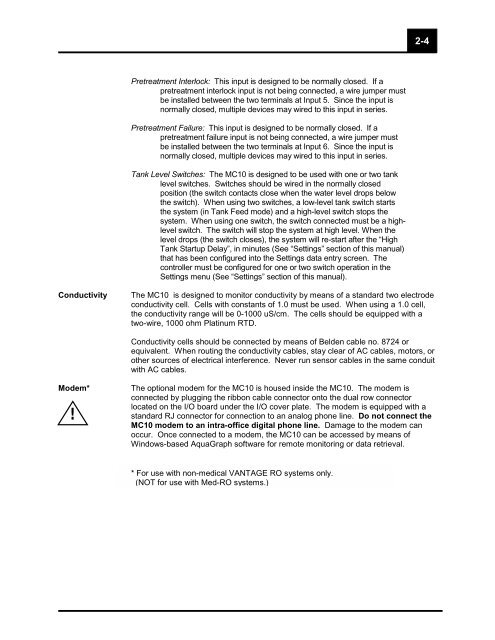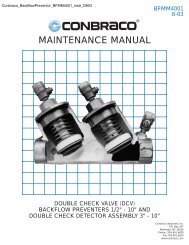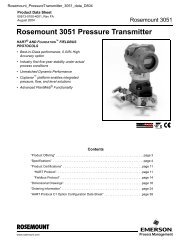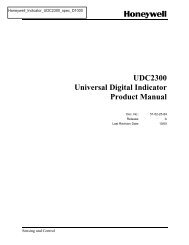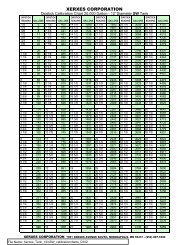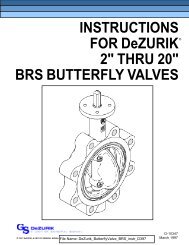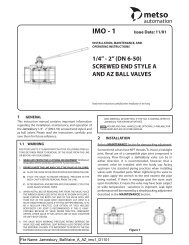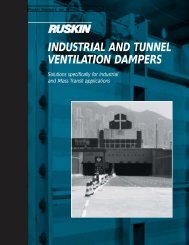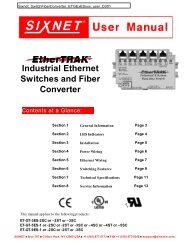Operation and Maintenance Manual for
Operation and Maintenance Manual for
Operation and Maintenance Manual for
You also want an ePaper? Increase the reach of your titles
YUMPU automatically turns print PDFs into web optimized ePapers that Google loves.
Pretreatment Interlock: This input is designed to be normally closed. If a<br />
pretreatment interlock input is not being connected, a wire jumper must<br />
be installed between the two terminals at Input 5. Since the input is<br />
normally closed, multiple devices may wired to this input in series.<br />
Pretreatment Failure: This input is designed to be normally closed. If a<br />
pretreatment failure input is not being connected, a wire jumper must<br />
be installed between the two terminals at Input 6. Since the input is<br />
normally closed, multiple devices may wired to this input in series.<br />
Tank Level Switches: The MC10 is designed to be used with one or two tank<br />
level switches. Switches should be wired in the normally closed<br />
position (the switch contacts close when the water level drops below<br />
the switch). When using two switches, a low-level tank switch starts<br />
the system (in Tank Feed mode) <strong>and</strong> a high-level switch stops the<br />
system. When using one switch, the switch connected must be a highlevel<br />
switch. The switch will stop the system at high level. When the<br />
level drops (the switch closes), the system will re-start after the “High<br />
Tank Startup Delay”, in minutes (See “Settings” section of this manual)<br />
that has been configured into the Settings data entry screen. The<br />
controller must be configured <strong>for</strong> one or two switch operation in the<br />
Settings menu (See “Settings” section of this manual).<br />
Conductivity The MC10 is designed to monitor conductivity by means of a st<strong>and</strong>ard two electrode<br />
conductivity cell. Cells with constants of 1.0 must be used. When using a 1.0 cell,<br />
the conductivity range will be 0-1000 uS/cm. The cells should be equipped with a<br />
two-wire, 1000 ohm Platinum RTD.<br />
Conductivity cells should be connected by means of Belden cable no. 8724 or<br />
equivalent. When routing the conductivity cables, stay clear of AC cables, motors, or<br />
other sources of electrical interference. Never run sensor cables in the same conduit<br />
with AC cables.<br />
Modem* The optional modem <strong>for</strong> the MC10 is housed inside the MC10. The modem is<br />
connected by plugging the ribbon cable connector onto the dual row connector<br />
located on the I/O board under the I/O cover plate. The modem is equipped with a<br />
!<br />
st<strong>and</strong>ard RJ connector <strong>for</strong> connection to an analog phone line. Do not connect the<br />
MC10 modem to an intra-office digital phone line. Damage to the modem can<br />
occur. Once connected to a modem, the MC10 can be accessed by means of<br />
Windows-based AquaGraph software <strong>for</strong> remote monitoring or data retrieval.<br />
* For use with non-medical VANTAGE RO systems only.<br />
(NOT <strong>for</strong> use with Med-RO systems.)<br />
2-4