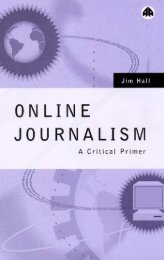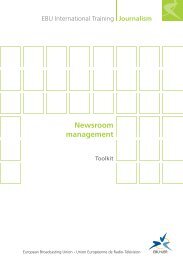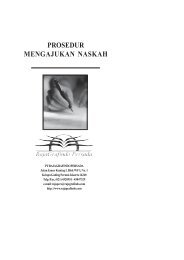- Page 2 and 3:
Journalism Online
- Page 4 and 5:
Journalism Online Mike Ward Focal P
- Page 6 and 7:
Contents Acknowledgements vii 1 Wha
- Page 8 and 9:
Acknowledgements First I would like
- Page 10 and 11:
1 What is online journalism? ‘Onl
- Page 12 and 13:
What is online journalism? 3 raised
- Page 14 and 15:
What is online journalism? 5 They w
- Page 16 and 17:
What is online journalism? 7 There
- Page 18 and 19:
What is online journalism? 9 Online
- Page 20 and 21:
What is online journalism? 11 Figur
- Page 22 and 23:
What is online journalism? 13 E-mai
- Page 24 and 25:
What is online journalism? 15 Figur
- Page 26 and 27:
What is online journalism? 17 Figur
- Page 28 and 29:
What is online journalism? 19 brief
- Page 30 and 31:
What is online journalism? 21 requi
- Page 32 and 33:
What is online journalism? 23 as ma
- Page 34 and 35:
What is online journalism? 25 This
- Page 36 and 37:
What is online journalism? 27 neces
- Page 38 and 39:
2 The core journalism ‘Straight.
- Page 40 and 41:
The core journalism 31 events and i
- Page 42 and 43:
The core journalism 33 others might
- Page 44 and 45:
The core journalism 35 and content
- Page 46 and 47:
The core journalism 37 Trigger 3 -
- Page 48 and 49:
The core journalism 39 information
- Page 50 and 51:
The core journalism 41 commodity. T
- Page 52 and 53:
The core journalism 43 companies, c
- Page 54 and 55:
The core journalism 45 about a lot.
- Page 56 and 57:
The core journalism 47 journalist t
- Page 58 and 59:
The core journalism 49 ask the toug
- Page 60 and 61:
The core journalism 51 directly on
- Page 62 and 63:
The core journalism 53 demonstrate
- Page 64 and 65:
The core journalism 55 and the inte
- Page 66 and 67:
The core journalism 57 recording co
- Page 68 and 69:
The core journalism 59 Moving pictu
- Page 70 and 71:
The core journalism 61 paramount im
- Page 72 and 73:
The core journalism 63 Present The
- Page 74 and 75:
The core journalism 65 www.holdthe
- Page 76 and 77:
3 Online research and reporting ‘
- Page 78 and 79:
Online research and reporting 69 f
- Page 80 and 81:
Online research and reporting 71 Wh
- Page 82 and 83:
Online research and reporting 73 th
- Page 84 and 85:
Online research and reporting 75 So
- Page 86 and 87:
Online research and reporting 77 Re
- Page 88 and 89:
Online research and reporting 79 Fi
- Page 90 and 91:
Online research and reporting 81 hu
- Page 92 and 93:
Online research and reporting 83 w
- Page 94 and 95:
Online research and reporting 85 Yo
- Page 96 and 97:
Online research and reporting 87 co
- Page 98 and 99:
Online research and reporting 89 wi
- Page 100 and 101:
Online research and reporting 91 Tr
- Page 102 and 103:
Online research and reporting 93 Tr
- Page 104 and 105:
Online research and reporting 95 Fi
- Page 106 and 107:
Online research and reporting 97 Yo
- Page 108 and 109:
Online research and reporting 99 CA
- Page 110 and 111:
Online research and reporting 101
- Page 112 and 113:
Writing 103 You can write anything
- Page 114 and 115:
Writing 105 Sentences You should al
- Page 116 and 117:
Writing 107 In addition to these gu
- Page 118 and 119: Writing 109 the idea that it commu
- Page 120 and 121: Writing 111 end. This is a linear c
- Page 122 and 123: Writing 113 Here we should cast our
- Page 124 and 125: Writing 115 This means getting to t
- Page 126 and 127: Writing 117 Leslie Sellers (1968) o
- Page 128 and 129: Writing 119 information, for exampl
- Page 130 and 131: 5 Online story construction ‘The
- Page 132 and 133: Online story construction 123 Rule
- Page 134 and 135: Online story construction 125 compl
- Page 136 and 137: Online story construction 127 web t
- Page 138 and 139: Online story construction 129 Crawf
- Page 140 and 141: Online story construction 131 devel
- Page 142 and 143: Online story construction 133 Figur
- Page 144 and 145: Online story construction 135 Multi
- Page 146 and 147: Online story construction 137 For t
- Page 148 and 149: Online story construction 139 Figur
- Page 150 and 151: Online story construction 141 Linka
- Page 152 and 153: Online story construction 143 Howev
- Page 154 and 155: Online story construction 145 The t
- Page 156 and 157: Online story construction 147 Figur
- Page 158 and 159: Online story construction 149 Furth
- Page 160 and 161: Who’s afraid of HTML? 151 Althoug
- Page 162 and 163: Who’s afraid of HTML? 153 I have
- Page 164 and 165: Who’s afraid of HTML? 155 all but
- Page 166 and 167: Who’s afraid of HTML? 157 And thi
- Page 170 and 171: Who’s afraid of HTML? 161 sans-s
- Page 172 and 173: Who’s afraid of HTML? 163 In Note
- Page 174 and 175: Design your web resource 165 usuall
- Page 176 and 177: Design your web resource 167 To do
- Page 178 and 179: Design your web resource 169 trying
- Page 180 and 181: Design your web resource 171 User i
- Page 182 and 183: Design your web resource 173 design
- Page 184 and 185: Design your web resource 175 Analys
- Page 186 and 187: Design your web resource 177 All of
- Page 188 and 189: Design your web resource 179 calcul
- Page 190 and 191: Design your web resource 181 Figure
- Page 192 and 193: Design your web resource 183 Figure
- Page 194 and 195: Design your web resource 185 As Mat
- Page 196 and 197: Design your web resource 187 this k
- Page 198 and 199: Design your web resource 189 presen
- Page 200 and 201: Design your web resource 191 genera
- Page 202 and 203: Design your web resource 193 the we
- Page 204 and 205: Design your web resource 195 Metaph
- Page 206 and 207: Design your web resource 197 that y
- Page 208 and 209: Design your web resource 199 TheMad
- Page 210 and 211: Design your web resource 201 Differ
- Page 212 and 213: Design your web resource 203 Willia
- Page 214 and 215: Design your web resource 205 TheMad
- Page 216 and 217: Design your web resource 207 Krug m
- Page 218 and 219:
Index AltaVista, 75 AOL-Time Warner
- Page 220 and 221:
Index 211 font, 160 headings, 158-9
- Page 222 and 223:
Index 213 Searching: Boolean logic,