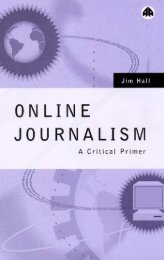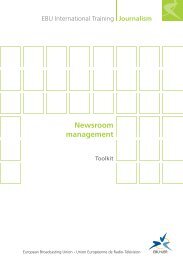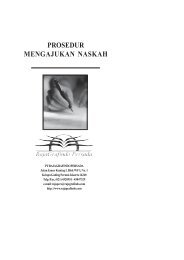1What is online journalism? - Ayo Menulis FISIP UAJY
1What is online journalism? - Ayo Menulis FISIP UAJY
1What is online journalism? - Ayo Menulis FISIP UAJY
Create successful ePaper yourself
Turn your PDF publications into a flip-book with our unique Google optimized e-Paper software.
162 Journal<strong>is</strong>m Online<br />
Save it as HTML7.htm and view the result.<br />
(UK readers should note the spelling of ‘center’ in the<br />
HTML.)<br />
Try re-sizing the browser window. The relative position stays<br />
the same and the alignment does not change, but the effect of the<br />
alignment, especially on the right, <strong>is</strong> lost as the window gets<br />
smaller.<br />
Exerc<strong>is</strong>e 8 – colour on the page<br />
Using colour <strong>is</strong> a good way to communicate a message. For many,<br />
black <strong>is</strong> serious, blue <strong>is</strong> cold, and red and oranges are warm<br />
colours. You can use HTML to add different colours to your<br />
page.<br />
Load up HTML6.htm and amend the tag so it looks like<br />
the following.<br />
<br />
Save it as HTML8.htm and view the result.<br />
You can see that a bright red background has appeared. Red <strong>is</strong><br />
one of a small set of colours which can be described in HTML by<br />
their names, rather than a code. The others are black, gray, silver,<br />
white, maroon, yellow, olive, pink, green, lime, aqua, teal, navy,<br />
blue, purple, fuchsia and orange. All other shades of colour are<br />
described by a series of numbers and letters decided by<br />
something called the hexadecimal method.<br />
If you change the background colour, you must make sure it<br />
does not make the text impossible to read. The colour of the font<br />
<strong>is</strong> as important as the background colour and <strong>is</strong> a key consideration<br />
in your design. In general, a lighter background colour with<br />
a darker font colour works best.<br />
Exerc<strong>is</strong>e 9 – the m<strong>is</strong>sing link<br />
There’s been much talk in th<strong>is</strong> book on the ability of HTML to link<br />
you from one document to another. But how do you write that<br />
instruction into a page?