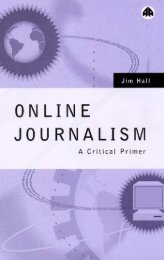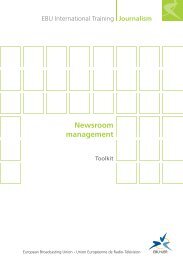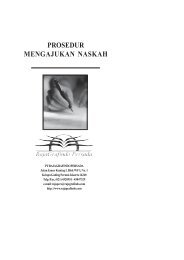1What is online journalism? - Ayo Menulis FISIP UAJY
1What is online journalism? - Ayo Menulis FISIP UAJY
1What is online journalism? - Ayo Menulis FISIP UAJY
Create successful ePaper yourself
Turn your PDF publications into a flip-book with our unique Google optimized e-Paper software.
Online research and reporting 89<br />
with phone numbers and postal addresses are preferable to<br />
those with e-mail addresses only. Even so, double source and<br />
check all your findings independently whenever possible.<br />
Simple tips for faster searching<br />
1 Once you have mastered a search engine, it <strong>is</strong> still worth trying<br />
to guess the URL first if you know the name of the organization<br />
you are looking for. It can save a lot of time.<br />
2 When looking through a long document retrieved by a search<br />
tool, press Control and F on your keyboard. Th<strong>is</strong> will offer you<br />
a box into which you can type your keyword. Hit the return key<br />
and you will be shown the place in the document where your<br />
keyword occurs if it <strong>is</strong> in the actual text rather than just the<br />
meta tag.<br />
3 If you are opening several retrieved documents simultaneously,<br />
do not forget the right-hand key on your mouse. If you point the<br />
mouse at the ‘back’ button on Netscape or Explorer and hold<br />
down the right-hand mouse key, it will give you a menu of<br />
already opened pages to choose from, rather than having to<br />
laboriously click through each page in sequence with the lefthand<br />
key. Also, if pages are taking time to open, you can point<br />
to them, hit the right key and choose the ‘Open in New Window’<br />
option and then move on to another. You can then hit the Alt and<br />
Tab keys to view what you have stored.<br />
4 If you are looking for a word but want to cover alternative<br />
spellings, plurals, etc., use a wildcard. If you put the * symbol<br />
after the root, or beginning of the word, you will get all the<br />
words that begin with that root on certain major search engines<br />
such as Alta V<strong>is</strong>ta. So, for example, customi* will get you<br />
custom<strong>is</strong>e and customize.<br />
5 Looking for information specific to one country can be difficult.<br />
You can enter the name of the country as a keyword. However,<br />
how many documents originating from Denmark will have the<br />
word ‘Denmark’ written in them? Instead, find a search engine<br />
that will allow you to search by domain. Enter the subject of<br />
your search then (in the case of Alta V<strong>is</strong>ta) domain: dk and you<br />
will receive all the documents on that subject originating from<br />
web sites with Dan<strong>is</strong>h domains. You can also search for the