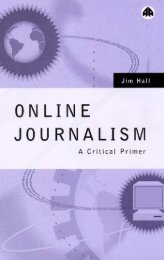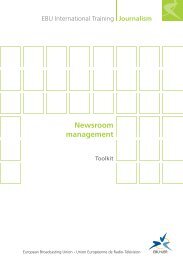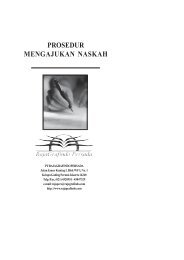1What is online journalism? - Ayo Menulis FISIP UAJY
1What is online journalism? - Ayo Menulis FISIP UAJY
1What is online journalism? - Ayo Menulis FISIP UAJY
You also want an ePaper? Increase the reach of your titles
YUMPU automatically turns print PDFs into web optimized ePapers that Google loves.
204 Journal<strong>is</strong>m Online<br />
readers to move their heads slightly or strain their eye<br />
muscles to track over the long lines of text.<br />
So avoid edge-to-edge lines of text. It <strong>is</strong> the reason why<br />
newspapers and magazines have always used column widths.<br />
Although it <strong>is</strong> more difficult to do on the web, the widespread use<br />
of tables now gives designers more control over line length and,<br />
therefore, readability.<br />
Now you have all the main ingredients to lay your page out. So<br />
what are you going to opt for, something unique and groundbreaking<br />
or tried and tested? The warring natives, as ever are not<br />
helpful. ‘Try splash screens,’ says one. ‘Splash screens must die,’<br />
says another. Terrific.<br />
Once again, you need to go back to your journal<strong>is</strong>tic roots.<br />
There <strong>is</strong> a magpie in every journal<strong>is</strong>t, constantly seeking shiny<br />
nuggets of information to hoard away for a rainy day. It <strong>is</strong> the same<br />
with web design. Just as journal<strong>is</strong>ts are urged to read, read and<br />
read, you should surf, surf and surf, looking for design ideas.<br />
When you do, you will find that there are surpr<strong>is</strong>ingly few<br />
fundamentally new ones. As Jakob Nielsen says, if 90% of web sites<br />
are doing it, maybe you should too. At least to get you going.<br />
Common web layouts<br />
The two most common examples of web layout are the L (or<br />
inverted L) and the I (or sometimes a T).<br />
The L and inverted L layout <strong>is</strong> used a lot on sites such as news<br />
sites, which require a large amount of navigation upfront to enable<br />
the user to see what <strong>is</strong> available. It uses asymmetrical balance as<br />
the main construct of the page.<br />
The I and the T layout works well on a site that has a lot of, but<br />
a limited range of, content. If your site does not have such a<br />
specific focus and offers a wider range of services, try placing the<br />
main content down the middle of the screen with extra navigation<br />
at each side, making a T shape. The navigation on the left <strong>is</strong><br />
usually reserved for navigation within a site and that on the right<br />
for navigation within a section or story.<br />
If a page requires scrolling, the navigation <strong>is</strong> often repeated,<br />
providing the I pattern.