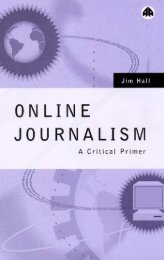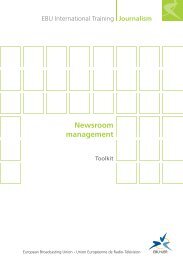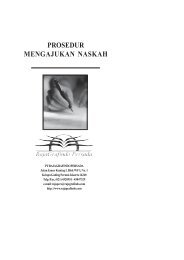1What is online journalism? - Ayo Menulis FISIP UAJY
1What is online journalism? - Ayo Menulis FISIP UAJY
1What is online journalism? - Ayo Menulis FISIP UAJY
You also want an ePaper? Increase the reach of your titles
YUMPU automatically turns print PDFs into web optimized ePapers that Google loves.
Design your web resource 197<br />
that you cannot present the content structure or the navigation the<br />
way you want because ‘there <strong>is</strong>n’t room in the design’.<br />
Similarly, you will have favourite fonts and colours, but you need<br />
the ones that complement the layout and reinforce the overall<br />
design requirement to communicate your content most effectively<br />
to your users.<br />
What follows puts the emphas<strong>is</strong> on graphic design because<br />
th<strong>is</strong> <strong>is</strong> the point of sale, so to speak. You have to get the users’<br />
attention when they first arrive on your site. If they feel<br />
comfortable with/stimulated by the look and feel of the first<br />
page they see AND if the content <strong>is</strong> appropriate and well<br />
organized, they are more likely to progress to the next page.<br />
With each new page v<strong>is</strong>ited, the content takes greater responsibility<br />
for holding the reader’s interest. However, the graphical<br />
element must remain as a reinforcer, a source of continuity and<br />
navigational aide.<br />
That <strong>is</strong> quite a stretch – from siren voice to trusted guide –<br />
which <strong>is</strong> why graphic design <strong>is</strong> such a demanding area.<br />
Although the scope of th<strong>is</strong> book <strong>is</strong> broad, a detailed breakdown<br />
of the implementation of graphic design <strong>is</strong> beyond it. It <strong>is</strong> better<br />
to focus on some basic principles. If you are ‘doing a site’ for<br />
your company, these guidelines may lead you away from the<br />
deepest elephant traps. If you are part of a web development<br />
team, they may give you a voice around the table in th<strong>is</strong> most<br />
critical of areas.<br />
Robin Williams and John Tollett (2000) identify the following<br />
four key principles when designing your page.<br />
Alignment – it <strong>is</strong> possible to place elements such as text on the<br />
left-hand side, the right-hand side or in the middle. Choose one<br />
of these alignments and stick to it. Do not mix them, as it<br />
d<strong>is</strong>orientates the reader. Centred alignments should be used<br />
with care. Centring text tends to weaken the v<strong>is</strong>ual line as the<br />
edges have no definition.<br />
Proximity – if items on a page are close together, it suggests to<br />
the reader that these items are related. Ensure that items that<br />
should be related (e.g. picture and caption) are placed in closer<br />
proximity than those that should not. Squint your eyes and see