magicolor 1650EN User's Guide - Konica Minolta
magicolor 1650EN User's Guide - Konica Minolta
magicolor 1650EN User's Guide - Konica Minolta
Create successful ePaper yourself
Turn your PDF publications into a flip-book with our unique Google optimized e-Paper software.
Do not leave the printer’s covers open for any length of time, especially in<br />
well-lit places; light may damage the imaging cartridge.<br />
Do not open the printer during printing.<br />
Do not tap media stacks on the printer.<br />
Do not lubricate or disassemble the printer.<br />
Do not tilt the printer.<br />
Do not touch the electrical contacts, gears, or laser devices. Doing so may<br />
damage the printer and cause the print quality to deteriorate.<br />
Keep media in the output tray at a minimum level. If the media is stocked<br />
too high, your printer may experience media misfeeds and excessive<br />
media curl.<br />
Keep the printer level to avoid<br />
toner spillage.<br />
When lifting the printer, grasp<br />
the areas shown in the figure.<br />
Before moving the printer,<br />
remove the dust cover, and fold<br />
up Tray 1.<br />
If the optional lower feeder unit,<br />
attachment and duplex option<br />
are installed, remove them and<br />
move them separately.<br />
If you get toner on your skin, wash it off with cool water and a mild soap.<br />
CAUTION<br />
If you get toner in your eyes, wash it out immediately with cool water<br />
and consult a doctor.<br />
Make sure any parts removed during cleaning are replaced before you<br />
plug in the printer.<br />
Maintaining the Printer 7-3<br />
15.1 kg<br />
33.3 lbs


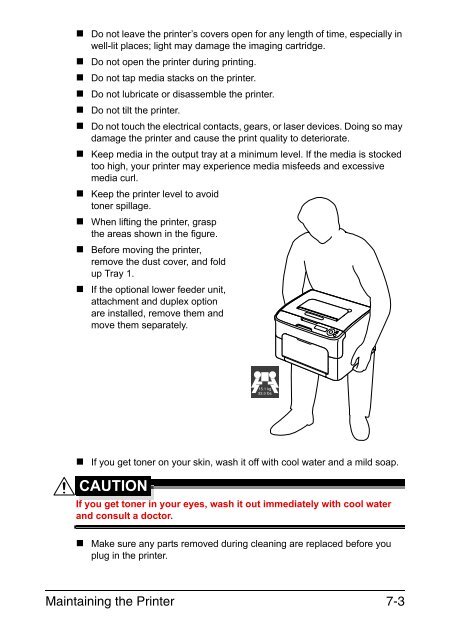

![User's Guide Print Operations [IC-208] - Konica Minolta](https://img.yumpu.com/17742233/1/184x260/users-guide-print-operations-ic-208-konica-minolta.jpg?quality=85)

![User's Guide [Network Administrator] - Konica Minolta](https://img.yumpu.com/17742212/1/184x260/users-guide-network-administrator-konica-minolta.jpg?quality=85)
![User's Guide [IC-206 Image Controller] - Konica Minolta](https://img.yumpu.com/17742141/1/184x260/users-guide-ic-206-image-controller-konica-minolta.jpg?quality=85)









