magicolor 1650EN User's Guide - Konica Minolta
magicolor 1650EN User's Guide - Konica Minolta
magicolor 1650EN User's Guide - Konica Minolta
You also want an ePaper? Increase the reach of your titles
YUMPU automatically turns print PDFs into web optimized ePapers that Google loves.
8-32<br />
This message... means... do this...<br />
PROCESSING The printer is processing<br />
data.<br />
<strong>magicolor</strong> 1650<br />
STARTING PRINTER<br />
Error Messages (Warning)<br />
The printer is being started<br />
up.<br />
PORT AUTH ACTIVE The IEEE802.1x port is<br />
being authorized.<br />
WARMING UP The printer is warming up.<br />
REFRESHING The printer is adjusting the<br />
toner distribution.<br />
This message... means... do this...<br />
CHECK TRAY1<br />
PAPER<br />
(Displaying alternately)<br />
PRESS<br />
MENU/SELECT<br />
No action needed.<br />
Tray 1 is empty. Load the media into<br />
Tray 1, and then press<br />
the Menu Select key.<br />
Media has misfed in<br />
Tray 1.<br />
I/C END The imaging cartridge<br />
has reached the end<br />
of its life.<br />
I/C LOW The imaging cartridge<br />
is near the end of its<br />
life.<br />
Remove the misfed<br />
media.<br />
Replace the imaging<br />
cartridge.<br />
Printing can<br />
continue,<br />
however, the<br />
printing result are<br />
not guaranteed.<br />
If printing is<br />
continued, the<br />
message "I/C<br />
LIFE END"<br />
appears and<br />
printing stops.<br />
Prepare a new imaging<br />
cartridge.<br />
TRAY 2 IS EMPTY Tray 2 is empty. Load the media into<br />
Tray 2.<br />
Status, Error, and Service Messages


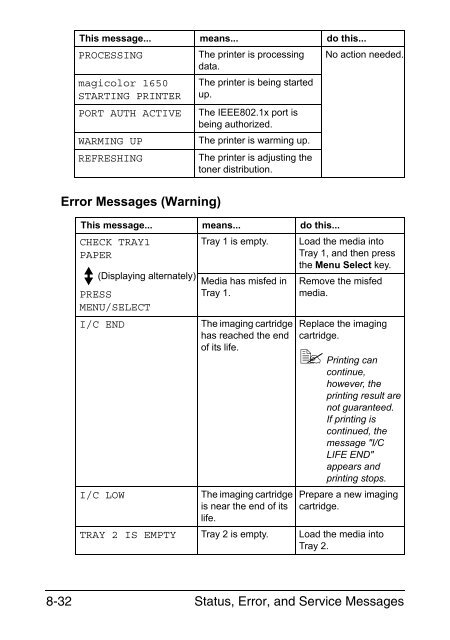

![User's Guide Print Operations [IC-208] - Konica Minolta](https://img.yumpu.com/17742233/1/184x260/users-guide-print-operations-ic-208-konica-minolta.jpg?quality=85)

![User's Guide [Network Administrator] - Konica Minolta](https://img.yumpu.com/17742212/1/184x260/users-guide-network-administrator-konica-minolta.jpg?quality=85)
![User's Guide [IC-206 Image Controller] - Konica Minolta](https://img.yumpu.com/17742141/1/184x260/users-guide-ic-206-image-controller-konica-minolta.jpg?quality=85)









