magicolor 1650EN User's Guide - Konica Minolta
magicolor 1650EN User's Guide - Konica Minolta
magicolor 1650EN User's Guide - Konica Minolta
Create successful ePaper yourself
Turn your PDF publications into a flip-book with our unique Google optimized e-Paper software.
AIDC REQUEST Settings YES/NO<br />
AIDC<br />
If YES is selected, image adjustments are<br />
performed.<br />
The AIDC function consumes toner.<br />
MODE Settings ON/OFF<br />
P/H<br />
CLEAN<br />
UP<br />
IMAGE<br />
REFRESH<br />
ECONOMY<br />
PRINT<br />
If ON is selected, the image adjustments are<br />
applied.<br />
If OFF is selected, image adjustments are not<br />
applied.<br />
Settings YES/NO<br />
If YES is selected, the printer enters P/H CLEAN UP mode.<br />
P/H CLEAN UP mode is a mode that allows the user to clean the<br />
print head window more easily. The print head window is not<br />
cleaned automatically.<br />
For details on cleaning the print head window, refer to “Cleaning<br />
the Print Head Window” on page 7-9.<br />
Settings YES/NO<br />
Use when thin white horizontal lines appear at intervals on<br />
images.<br />
The IMAGE REFRESH function consumes toner.<br />
Settings ON/OFF<br />
Select whether to print graphics with a reduced density by<br />
reducing the amount of toner that is used.<br />
If ON is selected, the amount of toner used is reduced when<br />
printing.<br />
If OFF is selected, the amount of toner used is not reduced when<br />
printing.<br />
Configuration Menu Overview 4-15


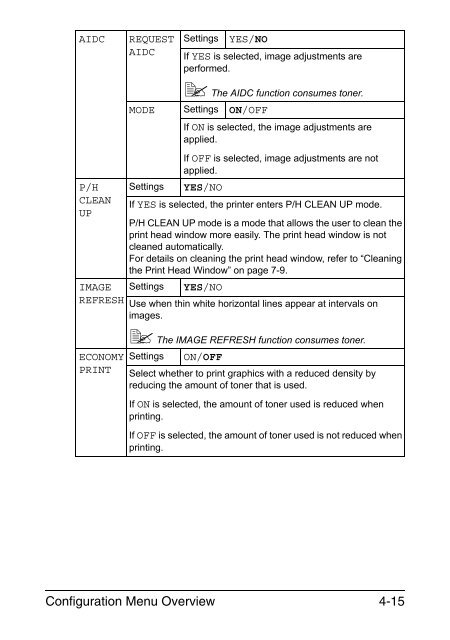

![User's Guide Print Operations [IC-208] - Konica Minolta](https://img.yumpu.com/17742233/1/184x260/users-guide-print-operations-ic-208-konica-minolta.jpg?quality=85)

![User's Guide [Network Administrator] - Konica Minolta](https://img.yumpu.com/17742212/1/184x260/users-guide-network-administrator-konica-minolta.jpg?quality=85)
![User's Guide [IC-206 Image Controller] - Konica Minolta](https://img.yumpu.com/17742141/1/184x260/users-guide-ic-206-image-controller-konica-minolta.jpg?quality=85)









