magicolor 1650EN User's Guide - Konica Minolta
magicolor 1650EN User's Guide - Konica Minolta
magicolor 1650EN User's Guide - Konica Minolta
You also want an ePaper? Increase the reach of your titles
YUMPU automatically turns print PDFs into web optimized ePapers that Google loves.
4-14<br />
All factory default values are shown in bold.<br />
REPLACE<br />
TONER<br />
TONER<br />
OUT<br />
ACTION<br />
BLACK Settings YES/NO<br />
If YES is selected, the carousel rotates to the black<br />
toner cartridge, so that it can be replaced.<br />
For details on replacing the toner cartridge, refer to<br />
“Replacing a Toner Cartridge” on page 6-5.<br />
CYAN Settings YES/NO<br />
If YES is selected, the carousel rotates to the cyan<br />
toner cartridge, so that it can be replaced.<br />
For details on replacing the toner cartridge, refer to<br />
“Replacing a Toner Cartridge” on page 6-5.<br />
MAGENTA Settings YES/NO<br />
If YES is selected, the carousel rotates to the<br />
magenta toner cartridge, so that it can be replaced.<br />
For details on replacing the toner cartridge, refer to<br />
“Replacing a Toner Cartridge” on page 6-5.<br />
YELLOW Settings YES/NO<br />
REMOVE<br />
ALL<br />
If YES is selected, the carousel rotates to the yellow<br />
toner cartridge, so that it can be replaced.<br />
For details on replacing the toner cartridge, refer to<br />
“Replacing a Toner Cartridge” on page 6-5.<br />
Settings YES/NO<br />
If YES is selected, the printer enters REMOVE ALL<br />
mode.<br />
This mode is used when removing all toner cartridges.<br />
For details on removing all toner cartridges, refer to<br />
“Removing All Toner Cartridges” on page 6-12.<br />
Settings STOP/CONTINUE<br />
If STOP is selected, printing stops when the toner cartridge is<br />
empty.<br />
If CONTINUE is selected, printing continues even if the toner<br />
cartridge is empty. However, the printing result are not<br />
guaranteed. If printing is continued, the message "X TONER<br />
LIFE END" appears and printing stops.<br />
Configuration Menu Overview


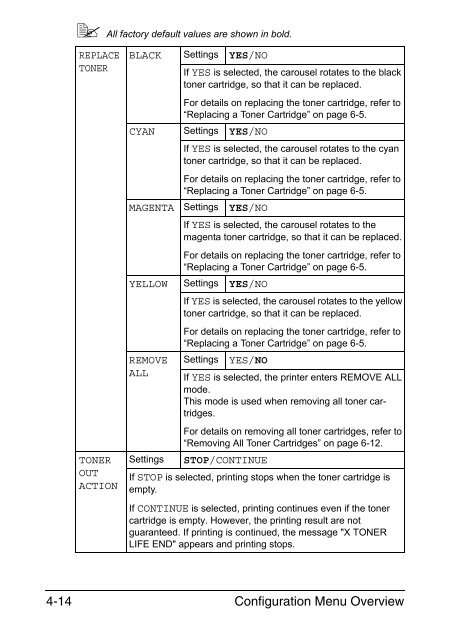

![User's Guide Print Operations [IC-208] - Konica Minolta](https://img.yumpu.com/17742233/1/184x260/users-guide-print-operations-ic-208-konica-minolta.jpg?quality=85)

![User's Guide [Network Administrator] - Konica Minolta](https://img.yumpu.com/17742212/1/184x260/users-guide-network-administrator-konica-minolta.jpg?quality=85)
![User's Guide [IC-206 Image Controller] - Konica Minolta](https://img.yumpu.com/17742141/1/184x260/users-guide-ic-206-image-controller-konica-minolta.jpg?quality=85)









