magicolor 1650EN User's Guide - Konica Minolta
magicolor 1650EN User's Guide - Konica Minolta
magicolor 1650EN User's Guide - Konica Minolta
You also want an ePaper? Increase the reach of your titles
YUMPU automatically turns print PDFs into web optimized ePapers that Google loves.
IPX/SPX FRAME<br />
TYPE<br />
ETHER-<br />
NET<br />
SPEED<br />
DIS-<br />
ABLE<br />
802.1X<br />
PS PRO-<br />
TOCOL<br />
Settings AUTO/802.2/802.3/ETHER<br />
II/SNAP<br />
Specify the protocol used with NetWare.<br />
Settings AUTO/100 FULL DUPLEX/100 HALF<br />
DUPLEX/10 FULL DUPLEX/10 HALF<br />
DUPLEX<br />
Specify the transmission speed for the network and the<br />
transmission method for bi-directional transmission.<br />
Settings YES/NO<br />
If YES is selected, IEEE802.1x function is disabled.<br />
Settings BINARY/QUOTED BINARY<br />
Select whether PostScript jobs are received in the binary<br />
format or the quoted format.<br />
USB ENABLE Settings YES/NO<br />
If YES is selected, USB is enabled.<br />
If NO is selected, USB is disabled.<br />
JOB Settings 0-60-999<br />
TIMEOUT Specify the length of time (in seconds) until the print job<br />
being received is timed out when USB is being used.<br />
Configuration Menu Overview 4-21


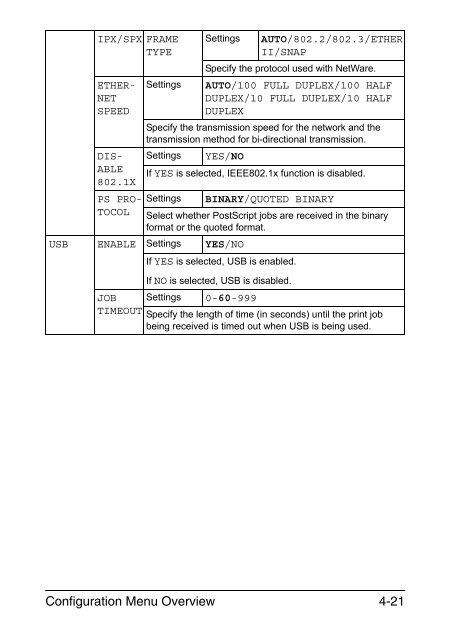

![User's Guide Print Operations [IC-208] - Konica Minolta](https://img.yumpu.com/17742233/1/184x260/users-guide-print-operations-ic-208-konica-minolta.jpg?quality=85)

![User's Guide [Network Administrator] - Konica Minolta](https://img.yumpu.com/17742212/1/184x260/users-guide-network-administrator-konica-minolta.jpg?quality=85)
![User's Guide [IC-206 Image Controller] - Konica Minolta](https://img.yumpu.com/17742141/1/184x260/users-guide-ic-206-image-controller-konica-minolta.jpg?quality=85)









