magicolor 1650EN User's Guide - Konica Minolta
magicolor 1650EN User's Guide - Konica Minolta
magicolor 1650EN User's Guide - Konica Minolta
Create successful ePaper yourself
Turn your PDF publications into a flip-book with our unique Google optimized e-Paper software.
Utilities and Documentation CD/DVD<br />
Utilities<br />
Utility Use/Benefit<br />
Status Monitor (Windows only) The current status of the printer in<br />
addition to the status of consumables<br />
and error information can be viewed.<br />
For details, refer to chapter 3 “Using<br />
the Status Monitor (Windows Only)” .<br />
PageScope Net Care Device Manager<br />
Printer management functions such as<br />
status monitoring and network settings<br />
can be accessed.<br />
For details, refer to the PageScope<br />
Net Care Device Manager User’s<br />
<strong>Guide</strong> on the Utilities and Documentation<br />
CD/DVD.<br />
PageScope Network Setup Using the TCP/IP and IPX protocols,<br />
basic network printer settings can be<br />
specified.<br />
For details, refer to the PageScope<br />
Network Setup User Manual on the<br />
Utilities and Documentation CD/DVD.<br />
PageScope Plug and Print This utility automatically detects a new<br />
printer connected to the network and<br />
creates a print object on the Windows<br />
print server.<br />
For details, refer to the PageScope<br />
Plug and Print Quick <strong>Guide</strong> on the<br />
Utilities and Documentation CD/DVD.<br />
PageScope NDPS Gateway This network utility enables printers<br />
and KONICA MINOLTA multifunctional<br />
products to be used in an NDPS environment.<br />
For details, refer to the PageScope<br />
NDPS Gateway User Manual on the<br />
Utilities and Documentation CD/DVD.<br />
PageScope Direct Print This application provides functions for<br />
sending PDF and TIFF files directly to<br />
a printer to be printed.<br />
For details, refer to the PageScope<br />
Direct Print User’s <strong>Guide</strong> on the Utilities<br />
and Documentation CD/DVD.<br />
Utilities and Documentation CD/DVD 1-9


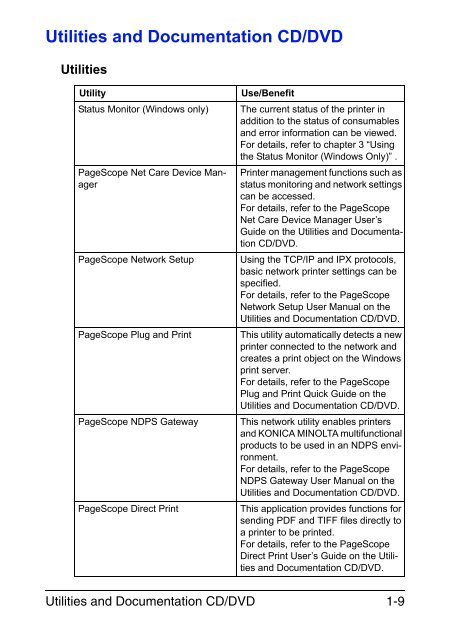

![User's Guide Print Operations [IC-208] - Konica Minolta](https://img.yumpu.com/17742233/1/184x260/users-guide-print-operations-ic-208-konica-minolta.jpg?quality=85)

![User's Guide [Network Administrator] - Konica Minolta](https://img.yumpu.com/17742212/1/184x260/users-guide-network-administrator-konica-minolta.jpg?quality=85)
![User's Guide [IC-206 Image Controller] - Konica Minolta](https://img.yumpu.com/17742141/1/184x260/users-guide-ic-206-image-controller-konica-minolta.jpg?quality=85)









