magicolor 1650EN User's Guide - Konica Minolta
magicolor 1650EN User's Guide - Konica Minolta
magicolor 1650EN User's Guide - Konica Minolta
Create successful ePaper yourself
Turn your PDF publications into a flip-book with our unique Google optimized e-Paper software.
8-28<br />
Symptom Cause Solution<br />
There are<br />
toner<br />
smudges or<br />
residual<br />
images.<br />
There are<br />
toner<br />
smudges on<br />
the back side<br />
of the page<br />
(whether or<br />
not it has<br />
been<br />
duplexed).<br />
Abnormal<br />
areas (white,<br />
black, or<br />
color) appear<br />
in a regular<br />
pattern.<br />
One or more of the<br />
toner cartridges are<br />
defective or installed<br />
incorrectly.<br />
The media path is<br />
dirty with toner.<br />
One or more of the<br />
toner cartridges are<br />
defective.<br />
The imaging cartridge<br />
is defective.<br />
The print head window<br />
is dirty.<br />
A toner cartridge may<br />
be defective.<br />
The imaging cartridge<br />
is defective.<br />
Remove the toner cartridges and<br />
check each for damage. If one or more<br />
is damaged, replace it.<br />
Print several blank sheets and the<br />
excess toner should disappear.<br />
Remove the toner cartridges and<br />
check each for damage. If one or more<br />
is damaged, replace it.<br />
Remove the imaging cartridge and<br />
check for damage. If it is damaged,<br />
replace it.<br />
Clean the print head window.<br />
Remove the toner cartridge with the<br />
color causing the abnormal image.<br />
Replace it with a new toner cartridge.<br />
Remove the imaging cartridge and<br />
check for damage. If it is damaged,<br />
replace it.<br />
Solving Problems with Printing Quality


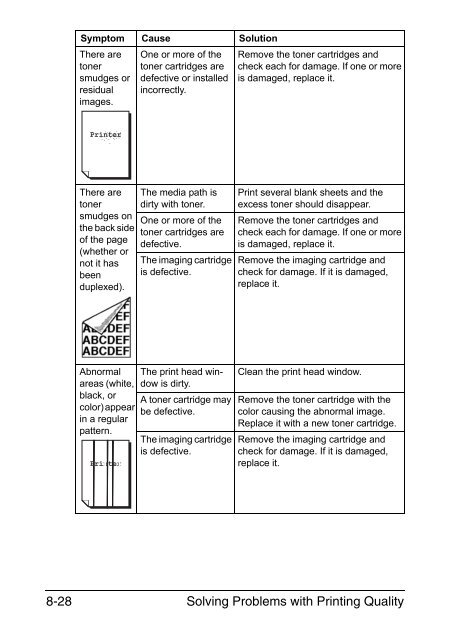

![User's Guide Print Operations [IC-208] - Konica Minolta](https://img.yumpu.com/17742233/1/184x260/users-guide-print-operations-ic-208-konica-minolta.jpg?quality=85)

![User's Guide [Network Administrator] - Konica Minolta](https://img.yumpu.com/17742212/1/184x260/users-guide-network-administrator-konica-minolta.jpg?quality=85)
![User's Guide [IC-206 Image Controller] - Konica Minolta](https://img.yumpu.com/17742141/1/184x260/users-guide-ic-206-image-controller-konica-minolta.jpg?quality=85)









