magicolor 1650EN User's Guide - Konica Minolta
magicolor 1650EN User's Guide - Konica Minolta
magicolor 1650EN User's Guide - Konica Minolta
You also want an ePaper? Increase the reach of your titles
YUMPU automatically turns print PDFs into web optimized ePapers that Google loves.
STARTUP<br />
OPTIONS<br />
DATE &<br />
TIME<br />
ENERGY<br />
SAVER<br />
SECU-<br />
RITY<br />
START<br />
PAGE<br />
Settings YES/NO<br />
Select whether or not a startup page is printed when<br />
the printer is turned on.<br />
If YES is selected, the startup page is printed when<br />
the printer is turned on.<br />
If NO is selected, the startup page is not printed.<br />
Settings yyyymmdd:hhmmss<br />
Set the date and time on the time-of-day (TOD) clock.<br />
The settings appear in the following order: year, month, day:hour,<br />
minutes, seconds.<br />
Settings 15 MINUTES/30 MINUTES/1 HOUR/<br />
2 HOURS<br />
Specify the length of time until the machine enters Energy Saver<br />
mode.<br />
2 HOURS is displayed only on 120 V units.<br />
CONFIG ENABLE Settings ON/OFF<br />
SET<br />
USER<br />
PASSWD<br />
Select whether or not the menus are<br />
protected with a password.<br />
If ON is selected, all menus are protected<br />
with a password.<br />
Settings: 1<br />
Specify the user password for displaying<br />
the user menus. The specified password<br />
is applied only if MAIN MENU/SYS-<br />
TEM DEFAULT/SECRITY/CONFIG/<br />
ENABLE is set to ON.<br />
The password can contain a maximum of<br />
16 characters.<br />
Empty passwords are not allowed.<br />
Configuration Menu Overview 4-25


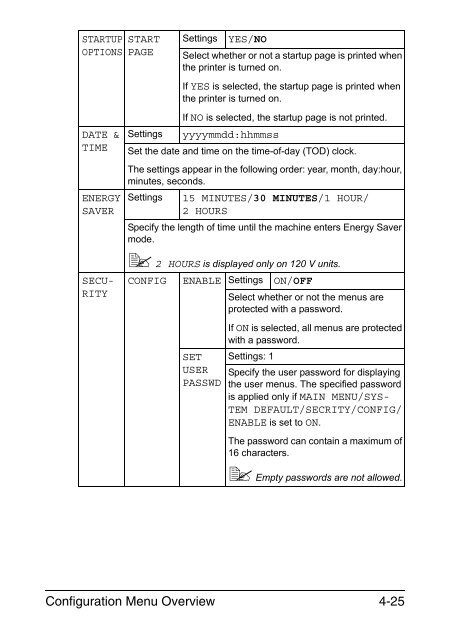

![User's Guide Print Operations [IC-208] - Konica Minolta](https://img.yumpu.com/17742233/1/184x260/users-guide-print-operations-ic-208-konica-minolta.jpg?quality=85)

![User's Guide [Network Administrator] - Konica Minolta](https://img.yumpu.com/17742212/1/184x260/users-guide-network-administrator-konica-minolta.jpg?quality=85)
![User's Guide [IC-206 Image Controller] - Konica Minolta](https://img.yumpu.com/17742141/1/184x260/users-guide-ic-206-image-controller-konica-minolta.jpg?quality=85)









