magicolor 1650EN User's Guide - Konica Minolta
magicolor 1650EN User's Guide - Konica Minolta
magicolor 1650EN User's Guide - Konica Minolta
Create successful ePaper yourself
Turn your PDF publications into a flip-book with our unique Google optimized e-Paper software.
8-20<br />
Symptom Cause Solution<br />
Media is<br />
misfeeding.<br />
The media is not correctly<br />
positioned in<br />
the tray.<br />
The number of sheets<br />
in the tray exceeds<br />
the maximum<br />
allowed.<br />
The media guides are<br />
not correctly adjusted<br />
to the media size.<br />
Warped or wrinkled<br />
media is loaded in the<br />
tray.<br />
The media is moist<br />
from humidity.<br />
Custom-sized media,<br />
envelopes, labels,<br />
postcards, thick<br />
stock, or letterheads<br />
are loaded in Tray 2.<br />
The recommended<br />
label sheet is facing<br />
the wrong way in Tray<br />
1.<br />
Envelopes are facing<br />
the wrong way in Tray<br />
1.<br />
Unsupported media<br />
(wrong size, thickness,<br />
type, etc.) is<br />
being used.<br />
The media feed roller<br />
is dirty.<br />
Remove the misfed media and reposition<br />
the media properly in the tray.<br />
Remove the excess media and reload<br />
the correct number of sheets in the<br />
tray.<br />
Adjust the media guides in the Tray 1<br />
to match the size of the media.<br />
Remove the media, smooth it out, and<br />
reload it. If it still misfeeds, do not use<br />
that media.<br />
Remove the moist media and replace it<br />
with new, dry media.<br />
Special media must be loaded in Tray<br />
1 only.<br />
Load the label sheets according to the<br />
manufacturer’s instructions.<br />
Load the envelopes in Tray 1 with the<br />
flaps facing down.<br />
If the flaps are on the long edge (Envelope<br />
C6 and Envelope DL), load the<br />
envelopes with the flap edge toward<br />
the printer and the flap side facing<br />
down.<br />
Use KONICA MINOLTA-approved<br />
media. See “Print Media” on page 5-2.<br />
Also, refer to http://printer. konicaminolta.com<br />
for a complete list of currently<br />
approved media.<br />
Clean the media feed roller.<br />
For more details, refer to “Cleaning the<br />
Media Feed Roller” on page 7-5.<br />
Solving Problems with Media Misfeeds


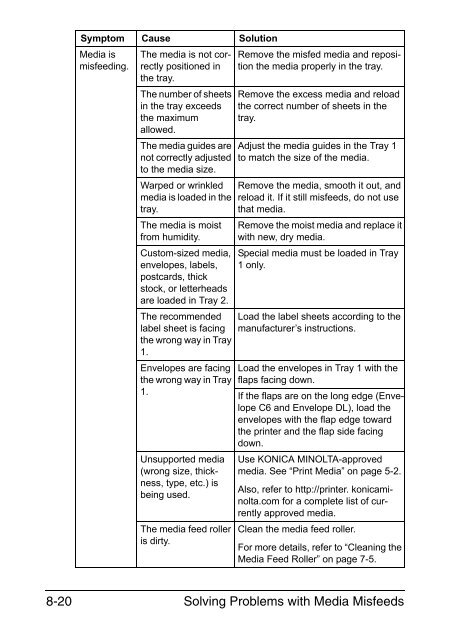

![User's Guide Print Operations [IC-208] - Konica Minolta](https://img.yumpu.com/17742233/1/184x260/users-guide-print-operations-ic-208-konica-minolta.jpg?quality=85)

![User's Guide [Network Administrator] - Konica Minolta](https://img.yumpu.com/17742212/1/184x260/users-guide-network-administrator-konica-minolta.jpg?quality=85)
![User's Guide [IC-206 Image Controller] - Konica Minolta](https://img.yumpu.com/17742141/1/184x260/users-guide-ic-206-image-controller-konica-minolta.jpg?quality=85)









