magicolor 1650EN User's Guide - Konica Minolta
magicolor 1650EN User's Guide - Konica Minolta
magicolor 1650EN User's Guide - Konica Minolta
You also want an ePaper? Increase the reach of your titles
YUMPU automatically turns print PDFs into web optimized ePapers that Google loves.
Replacing Consumables<br />
6-2<br />
Note<br />
Failure to follow instructions as outlined in this manual could result in<br />
voiding your warranty.<br />
About Toner Cartridges<br />
Your printer uses four toner cartridges: black, yellow, magenta, and cyan.<br />
Handle the toner cartridges carefully to avoid spilling toner inside the printer<br />
or on yourself.<br />
Install only new toner cartridges in your printer. If a used toner cartridge<br />
is installed, then toner remaining amount may not be accurate.<br />
The toner is nontoxic. If you get toner on your skin, wash it off with<br />
cool water and a mild soap. If you get toner on your clothes, lightly<br />
dust them off as best as you can. If some toner remains on your<br />
clothes, use cool, not hot water, to rinse the toner off.<br />
CAUTION<br />
If you get toner in your eyes, wash it out immediately with cool water<br />
and consult a doctor.<br />
Refer to the following URL for recycling information.<br />
US: printer.konicaminolta.com/products/recycle/index.asp<br />
Europe: www.konicaminolta.eu/printing-solutions/more-information/<br />
clean-planet.html<br />
Other regions: printer.konicaminolta.com<br />
Note<br />
Do not use refilled toner cartridges or unapproved toner cartridges. Any<br />
damage to the printer or quality problems caused by a refilled toner<br />
cartridge or unapproved toner cartridge will void your warranty. No<br />
technical support is provided to recover from these problems.<br />
Replacing Consumables


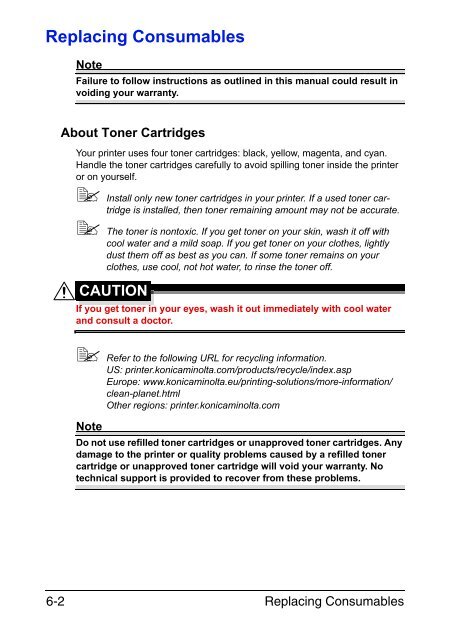

![User's Guide Print Operations [IC-208] - Konica Minolta](https://img.yumpu.com/17742233/1/184x260/users-guide-print-operations-ic-208-konica-minolta.jpg?quality=85)

![User's Guide [Network Administrator] - Konica Minolta](https://img.yumpu.com/17742212/1/184x260/users-guide-network-administrator-konica-minolta.jpg?quality=85)
![User's Guide [IC-206 Image Controller] - Konica Minolta](https://img.yumpu.com/17742141/1/184x260/users-guide-ic-206-image-controller-konica-minolta.jpg?quality=85)









