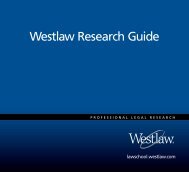Winning Research Skills - Westlaw
Winning Research Skills - Westlaw
Winning Research Skills - Westlaw
You also want an ePaper? Increase the reach of your titles
YUMPU automatically turns print PDFs into web optimized ePapers that Google loves.
Basics of <strong>Westlaw</strong> Searching<br />
Restricting Your Search by Field<br />
You can use field restrictions to search for terms in specific parts of a document. The format for<br />
typing a field-restricted search is the same for all fields: the field abbreviation is immediately<br />
followed by key terms enclosed in parentheses. The field-restricted portion of a query is<br />
connected to the rest of the query with the AND connector (&).<br />
To add a field restriction to your query, select a field from the Fields drop-down list at a<br />
database Search page, shown circled in Figure 8.8. The abbreviation for this field will be added<br />
to the Search text box. Type the terms you want included in the field restriction in the<br />
parentheses following the abbreviation.<br />
Figure 8.8: Fields drop-down list using the Terms and Connectors search method<br />
You can use field restrictions in multiple-database searches. However, you will not retrieve<br />
documents from databases that do not contain the field you are searching, even if your search<br />
terms appear in documents in that database. To determine whether a field is available for a<br />
database, check Scope for that database or the Fields drop-down list. In multiple-database<br />
searches, the Fields drop-down list shows fields available for each database.<br />
For more information on using fields in case law documents, refer to Chapter 10. For more<br />
information on using fields in legislative documents, refer to Chapter 11.<br />
Restricting Your Search by Date<br />
You can restrict your search by document date or the date a document was added to <strong>Westlaw</strong>.<br />
Remember that a date restriction must be connected to your other search terms using the AND<br />
connector (&).<br />
By Document Date<br />
To restrict your search to documents decided or issued on, before, or after a certain date, or<br />
between a range of dates, add a date restriction (da) to your Terms and Connectors query or<br />
Natural Language description.<br />
<strong>Winning</strong> <strong>Research</strong> <strong>Skills</strong> 89