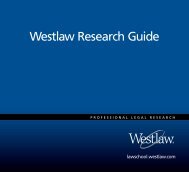Winning Research Skills - Westlaw
Winning Research Skills - Westlaw
Winning Research Skills - Westlaw
Create successful ePaper yourself
Turn your PDF publications into a flip-book with our unique Google optimized e-Paper software.
Chapter 9<br />
Customizing the Result List<br />
To customize the result list, complete the following steps:<br />
1. Click Preferences at the top of any page.<br />
2. Click Result List Display in the left frame.<br />
3. If you want to show only a list of citations without a portion of text from each document in the list,<br />
select Hide search terms in result list.<br />
4. If you want the result list to include a portion of text from each document in the list (this is the default<br />
setting), select Show search terms in result list. Then, for your Terms and Connectors search results,<br />
use the drop-down lists in the right frame to select<br />
■ the number of words that should be displayed before and after your search terms<br />
■ the number of occurrences of your search terms that should be displayed<br />
5. If desired, change the number of citations that are displayed in the result list or on the Result List tab<br />
by using the Display up to ... citations at a time drop-down list.<br />
6. Click Save Changes.<br />
Page View<br />
Most of the information you retrieve on <strong>Westlaw</strong> can be displayed in split-page view or full-page<br />
view. In split-page view (Figure 9.2), the text of a document is displayed in the right frame, and<br />
context-sensitive information tabs are displayed in the left frame. While in split-page view, click<br />
the Full-Page View icon in the right frame (shown circled in Figure 9.2) to display the<br />
information in full-page view.<br />
Figure 9.2: Case in split-page view<br />
96 <strong>Winning</strong> <strong>Research</strong> <strong>Skills</strong>