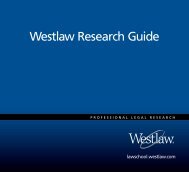Winning Research Skills - Westlaw
Winning Research Skills - Westlaw
Winning Research Skills - Westlaw
You also want an ePaper? Increase the reach of your titles
YUMPU automatically turns print PDFs into web optimized ePapers that Google loves.
Chapter 6<br />
List of Preferences<br />
The following list shows some of the <strong>Westlaw</strong> settings that can be customized at the Preferences<br />
pages:<br />
■ Location and Pricing<br />
Select time zone.<br />
Select date format (American or British style).<br />
Select Find jurisdiction (specifies the publication country for documents retrieved by citation,<br />
including KeyCite documents).<br />
Select pricing methods for printing documents and searching on <strong>Westlaw</strong> (not applicable to law<br />
students).<br />
■ Change Client ID<br />
Assign new client identifier to current research session.<br />
■ Document Display<br />
Select Welcome to <strong>Westlaw</strong> page.<br />
Select <strong>Westlaw</strong> Directory view (directory listings displayed in Web view or tree view).<br />
Select page view (split screen or full screen).<br />
Display <strong>Westlaw</strong> Directory at sign-on.<br />
Display referenced documents in the Link Viewer.<br />
Display the result list after search is run.<br />
Display prompts during query formulation and browsing.<br />
When using assistive technology, read text for each document in the result list.<br />
Display or print Star Paging numbers in documents.<br />
Display Star Paging breaks in documents.<br />
Automatically display images in search results online.<br />
■ Result List Display<br />
Display or hide search terms in result list.<br />
Choose number of words to display before and after Terms and Connectors search terms in the<br />
result list.<br />
Choose number of citations to display in the result list.<br />
Choose sort order for documents retrieved by Terms and Connectors searches in NewsRoom<br />
databases.<br />
Choose sort order for documents in Docket result list.<br />
Choose sort order for documents in Medical Litigator result list.<br />
■ Search<br />
Select a default search method.<br />
Set number of Natural Language documents to be retrieved.<br />
Select ranking of documents in Terms and Connectors search result.<br />
Allow Terms and Connectors searches to be interrupted.<br />
60 <strong>Winning</strong> <strong>Research</strong> <strong>Skills</strong>