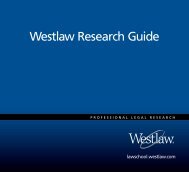- Page 1 and 2:
Winning Research Skills PROFESSIONA
- Page 3 and 4:
ALR, American Digest System, Am Jur
- Page 6 and 7:
Contents Introduction - - - - - - -
- Page 8 and 9:
Administrative Decisions . . . . .
- Page 10 and 11:
Adding Related Concepts . . . . . .
- Page 12 and 13:
Using an Index to Retrieve Statutes
- Page 14:
Chapter 15 The Research Process-Con
- Page 18 and 19:
Chapter 1 A Short History of Legal
- Page 20:
A Short History of Legal Research c
- Page 23 and 24:
Chapter 2 After a slip opinion is m
- Page 25 and 26:
Chapter 2 ■ Where the official re
- Page 27 and 28:
Chapter 2 On Westlaw, the All U.S.
- Page 29 and 30:
Chapter 2 Systematic editorial trea
- Page 31 and 32:
Chapter 2 A Westlaw Citation If an
- Page 33 and 34:
Chapter 2 Parts of a Case Understan
- Page 35 and 36:
Chapter 2 If you have many cases to
- Page 37 and 38:
Chapter 2 Using Case Digests Digest
- Page 39 and 40:
Chapter 2 Using the Descriptive-Wor
- Page 41 and 42:
Chapter 2 Figure 2.9: Headnote para
- Page 43 and 44:
Chapter 2 Using the Table of Cases
- Page 45 and 46:
Chapter 2 Case Citation Research As
- Page 48 and 49: Chapter 3 Fundamentals of Statutory
- Page 50 and 51: Fundamentals of Statutory Law Legis
- Page 52 and 53: Fundamentals of Statutory Law For s
- Page 54 and 55: Fundamentals of Statutory Law When
- Page 56 and 57: Chapter 4 Fundamentals of Administr
- Page 58 and 59: Figure 4.1: Authority and source no
- Page 60 and 61: Fundamentals of Administrative Law
- Page 62: Fundamentals of Administrative Law
- Page 65 and 66: Chapter 5 Series Years Coverage ALR
- Page 67 and 68: Chapter 5 references to West topics
- Page 70 and 71: Chapter 6 Getting Started on Westla
- Page 72 and 73: ■ Cookies enabled ■ JavaScript
- Page 74 and 75: Getting Started on Westlaw 3. Selec
- Page 76 and 77: Getting Started on Westlaw Receive
- Page 78 and 79: Getting Started on Westlaw Deliveri
- Page 80 and 81: Chapter 7 Retrieving a Document on
- Page 82 and 83: Retrieving a Document on Westlaw by
- Page 84 and 85: Using the Citation Field Retrieving
- Page 86 and 87: Retrieving a Document on Westlaw by
- Page 88 and 89: Chapter 8 Basics of Westlaw Searchi
- Page 90 and 91: Figure 8.2: Westlaw Directory Basic
- Page 92 and 93: Basics of Westlaw Searching (BERKLA
- Page 94 and 95: Step 4: Enter Your Description or Q
- Page 96 and 97: Figure 8.6: Thesaurus page Basics o
- Page 100 and 101: The Root Expander (!) Basics of Wes
- Page 102 and 103: Basics of Westlaw Searching OR Conn
- Page 104 and 105: Basics of Westlaw Searching Restric
- Page 106 and 107: Document Ranking Basics of Westlaw
- Page 108 and 109: Chapter 9 Browsing Documents on Wes
- Page 110 and 111: Your Search Result Display Browsing
- Page 112 and 113: Browsing Documents on Westlaw Full-
- Page 114 and 115: Browsing Documents on Westlaw ■ f
- Page 116 and 117: Browsing Documents on Westlaw To us
- Page 118 and 119: Browsing Documents on Westlaw Movin
- Page 120 and 121: Browsing Documents on Westlaw When
- Page 122 and 123: Figure 9.13: Profile of an attorney
- Page 124 and 125: Chapter 10 Searching Case Law Datab
- Page 126 and 127: Digest (di) Opinions (op) Citation
- Page 128 and 129: Restricting Your Search by Field Se
- Page 130 and 131: Searching Case Law Databases on Wes
- Page 132 and 133: Searching Case Law Databases on Wes
- Page 134 and 135: Searching Case Law Databases on Wes
- Page 136 and 137: Searching Case Law Databases on Wes
- Page 138 and 139: Searching Case Law Databases on Wes
- Page 140 and 141: 2. At the Custom Digest search page
- Page 142 and 143: Searching Case Law Databases on Wes
- Page 144 and 145: Chapter 11 Searching Legislative an
- Page 146 and 147: Searching Legislative and Regulator
- Page 148 and 149:
Field abbreviation Restricting Your
- Page 150 and 151:
Searching Legislative and Regulator
- Page 152 and 153:
Using an Index to Retrieve Statutes
- Page 154 and 155:
Searching Legislative and Regulator
- Page 156:
Searching Legislative and Regulator
- Page 159 and 160:
Chapter 12 ■ citations to session
- Page 161 and 162:
Chapter 12 KeyCite Status Flags A K
- Page 163 and 164:
Chapter 12 documents, such as brief
- Page 165 and 166:
Chapter 12 Restricting Citing Refer
- Page 167 and 168:
Chapter 12 To access KeyCite Locate
- Page 169 and 170:
Chapter 12 Limit by Jurisdiction To
- Page 171 and 172:
Chapter 12 abbreviation in the Publ
- Page 173 and 174:
Chapter 12 2. A list of the types o
- Page 175 and 176:
Chapter 12 Figure 12.16 shows an ex
- Page 177 and 178:
Chapter 12 under which the notes of
- Page 179 and 180:
Chapter 12 Your list of citing refe
- Page 181 and 182:
Chapter 12 To restrict the citing r
- Page 183 and 184:
Chapter 12 Creating a KeyCite Alert
- Page 185 and 186:
Chapter 12 Table of Authorities The
- Page 187 and 188:
Chapter 12 case containing the cite
- Page 189 and 190:
Chapter 12 Figure 12.32:Citations l
- Page 192 and 193:
Chapter 13 Secondary Sources, News,
- Page 194 and 195:
An example of an ALR annotation is
- Page 196 and 197:
Secondary Sources, News, and Nonleg
- Page 198 and 199:
Secondary Sources, News, and Nonleg
- Page 200 and 201:
Secondary Sources, News, and Nonleg
- Page 202 and 203:
WestClip Secondary Sources, News, a
- Page 204 and 205:
Chapter 14 Delivering Documents on
- Page 206 and 207:
Selecting Default Delivery Settings
- Page 208:
Each entry in the Print/Delivery Ma
- Page 211 and 212:
Chapter 15 Step 3: Budget Your Time
- Page 214 and 215:
Appendix A West Digest Topics and T
- Page 216 and 217:
213 Innkeepers 216 Inspection 217 I
- Page 218 and 219:
Appendix B Federal Courts of Appeal
- Page 220 and 221:
Appendix C State Courts Information
- Page 222 and 223:
Index -A- abbreviations 84 accessin
- Page 224 and 225:
multiple database searching 75 Rece
- Page 226 and 227:
statutes and regulations indexes on
- Page 228 and 229:
previous section 94, 101, 134 prici
- Page 230:
United States courts of appeals 12